Tamiya Model Magazine iPad app
Over the past few years, I've seen more than a few posts on scale modeling forums asking when one magazine or another is going to go digital. Well, it looks like the folks at the Tamiya Model Magazine International have dived in with an iPad and iPhone app! You can view more information on the App Store.
First off, there are actually four iPad apps, one each for Tamiya Model Magazine, Model Military, Model Airplane and now Military Illustrated Modeller. To find the Apps, go to the iOS App store and search 'Tamiya'. I am going to focus on the Tamiya Model Magazine, since I mainly build cars and space models. Also, the app is for both the iPad and iPhone, but I will look mainly at the iPad app. The iPhone app is pretty much identical, but is a bit more difficult to read because of the iPhone screen size. Finally, the apps are now available for the Android system - search 'Model Magazine' - or via the web at https://pocketmags.com.
Once you purchase the app, you get a free download of an issue of the magazine. At the time of writing this review, issues 168 to 199 were available. You can also view a free preview which contains the first five or six pages of the magazine.
Individual issues of the magazine are available for $ 4.99 but you can also get six or twelve issue 'subscriptions' for a discount. No matter which purchase option you choose, they represent a sizeable discount off the news stand or subscription price, which is really quite nice.
Downloading an issue over WiFi only takes a few seconds and it appears in your 'My Library' of issues. Tapping on the icon loads the issue and initially displays an instructional graphic on how to navigate the issue. There is a built-in thumbnail index and pop-up table of contents to navigate through the magazine, which are accessible by a single screen tap. Changing pages is a simple swipe across the screen and zooming in and out is the standard, two fingered pinch/expand gesture or a double tap. If you quit the app, you’ll automatically return to where you left off on issues you've already started reading. Bookmarking a page is also an option and there is an index of all the bookmarks you've set in the main menu of the app. One option I'd like to see is being able to do a text search in an issue, but it appears that each 'page' is really just an image so that's not possible.
Each page is quite readable and the images are crystal clear when fully zoomed in. The page turn is smooth with a nice little effect that kinda looks like turning a real page. I found reading an issue to be as easy as reading the dead tree version at the full page size. I did like to zoom in to read the captions for the images in each article. Each issue is a duplicate of the paper version, including all the advertising, which may also include a web page link to the company or ad displayed. There may also be embedded videos in future issues. There is no ability to print either the full magazine or individual articles as far as I could tell.
I think it's a great way to read the magazine on the go.



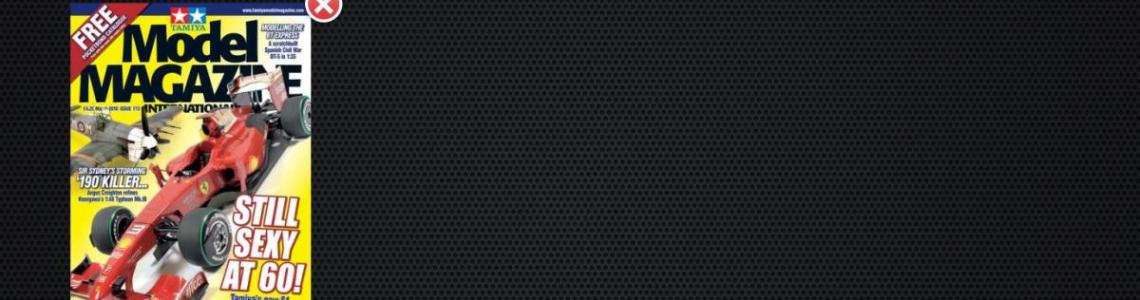
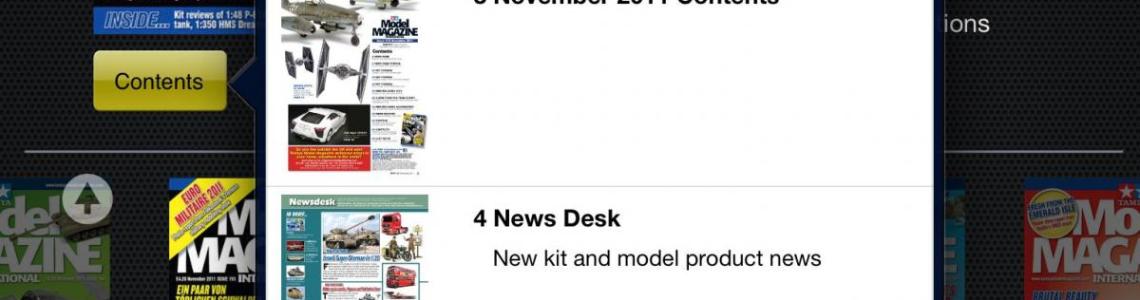


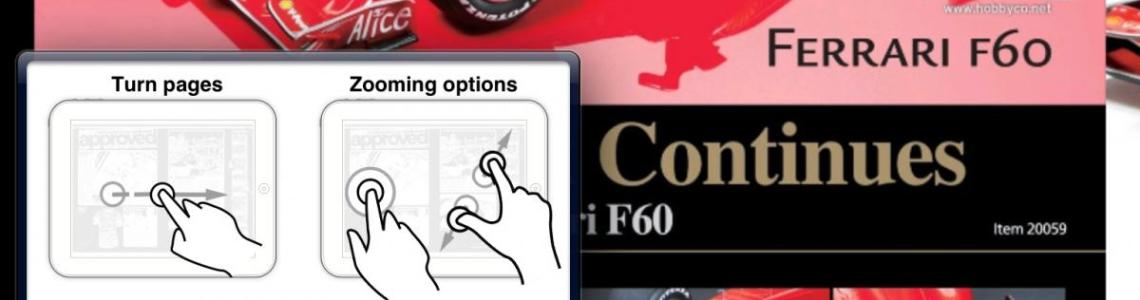

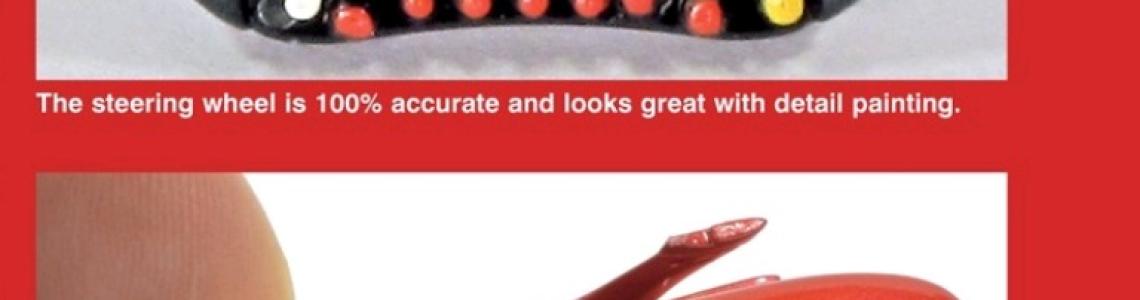

Comments
Add new comment
This site is protected by reCAPTCHA and the Google Privacy Policy and Terms of Service apply.
Similar Reviews