Space Shuttle Orbiter & Boeing 747 Egg Plane
From the kit's Hasegawa web page:
Returning to roost
Moving the space shuttle is one jumbo task, fortunately, the eggheads of Boeing hatched the B747-one of the largest commercial aircraft ever to spread its wings. The bigger birds made dozens of flights yoked together with the shuttles. Had the shuttles scrambled on their own, they would have risked frying their engines or cracking flight surfaces. After the space shuttle program was put on the shelf, the 747s ovoided their due date by serving the shuttles to their final roosting places. Limited edition kit features a shuttle carrier and shuttle with decals for Discovery, Atlantis, and Endeavour.
Kit
This kit is a modified re-release of 2 previous kits with the inclusion of 1 sprue of white parts to make the NASA version of the 747, the streamlined fairing for the back of the space shuttle, the closed mission bay doors and the brackets to tie the space shuttle to the 747.
The kit comes packaged in a sturdy cardboard box with 2 bags of sprue, 1 bag for each aircraft, a single sheet of decals and an instruction manual.
The 747 bag contains 2 white (18 parts), 1 black (8 parts) and 1 clear (1 part) sprue plus a bag with 2 screws to be used for nose weight. The space shuttle bag contains 3 white (7 parts), 1 black (8 parts, 6 of them unused) and 1 clear (1 part) sprue.
The decal sheet consists of markings for 2 NASA 747s (N911NA and N905NA) and 3 space shuttles (Discovery, Atlantis and Endeavour).
The instructions are on a single, fold-out sheet with 3 steps for assembling the 747, 4 steps for the space shuttle and 1 for assembling the 2 aircraft together.
The parts are cleanly molded and there only a little flash that was easily cleaned up on my example. There were a few mold seams on the 747 to clean up. Because of the way the sprue were packaged together in 1 bag, there some scuff marks on the nose of the space shuttle.
There were no ejector pin marks on any surfaces that would show after construction.
Construction
Construction begins with the 747. Make sure you drill out the 6 mounding holes for the brackets to hold the space shuttle in the fuselage top half (A2). The instructions call out for a 1.2mm drill to open the holes, but I found the pins on the brackets to be a little larger than that, so I had to open the holes a little larger. The 2 included screws are then screwed into 2 tubes molded into the bottom half of the 747. Since this is a modified re-release and I do not have the original 747 kit, I wasn’t sure if the included nose weight would be enough to keep the front landing gear on the ground with the additional weight of the space shuttle on it. I added a styrene rod post in the nose and CA glued a nut over the post to provide some additional weight. After I added the additional weight, I found an image of the instructions of the regular 747 kit and saw that the screws were not part of the kit. In hindsight, the 2 screws would probably have been enough weight to keep the nose down, but I would rather be safe than sorry.
The two fuselage halves are then glued together making sure to trap the two horizontal stabilizers in place between the halves. The two fuselage halves went together cleanly with only a little putty needed right in front of the horizontal stabilizers and a little sanding of the seam after the glue dried. I painted the canopy on the inside with a dark, almost black, grey and then masked it off and glued it in place. The fit of the canopy is not that great, I used some Microscale Krystal Klear to fill in the gaps. I also added the tail and space shuttle brackets at this time.
I left the engines, vertical extensions to the horizontal stabilizers and landing gear off until after painting and decaling.
Next up is the space shuttle. Once again, make sure you drill the 3 holes in the bottom wing piece (C1). These holes also called out as 1.2mm, but I ended up making them a little bigger to fit the pins on the brackets. I also heated and stretched some of the kit sprue to fill in the holes for the unused landing gear. Like on the 747, I painted the inside of the cockpit windows, but this time I used a mix of dark and light blue and a little silver instead of the clear blue the instructions call for. There is nothing to see through the windows, so I wanted to block them off. I masked the windows off and glued the piece in place and once again needed a little Krystal Klear to fill in the gaps. The rest of the assembly went well. The unique parts to this version of the shuttle are the engine fairing and the closed mission bay doors. Both of these pieces fit with no issues. I needed a little putty at the fuselage to wing joint.
Paint
I primed both aircraft using Tamiya fine white rattle can primer. I then painted them both with Tamiya X-2 white. I masked off the areas to remain white on both and then sprayed the appropriate colors on each.
For the 747 I used Tamiya XF-20 for the lower half of the fuselage, engine fronts and upper wings and XF-19 for the lower wings. I used Vallejo Model Color silver for the backs of the engines.
For the space shuttle, I used Tamiya X-1 for the black areas, XF-53 for the gray on the leading edge of the wings and XF-54 for the tip of the nose.
Decals
The decals went on easily using Microscale Micro Set and Micro Sol. I had a couple of issues with the Micro Sol when I applied it too soon after applying the decal. The decal responded instantly to the Micro Sol and moved a little. When I tried to move it back into place, it distorted and started to tear. After that, I just waited a little longer to put on the Micro Sol and didn’t have any other issues.
On the space shuttle, there are decals for the gray leading edges on the wings and the black section of the fuselage between the wings and nose, but I decided to paint them instead. I had to touch up the black on the vertical stabilizer on the space shuttle where the 2 halves did not meet all the way on the leading and trailing edge. I used X-1 and it matched perfectly. The black window decal for the space shuttle did not even come close to fitting the windows (see picture). It is way too large to fit, so I ended up hand painting the black around the windows.
On the 747, you have the option of using the blue stripe decal or painting it with separate window decals. I used the stripe decals and had no issues with them (other than the above Micro Sol issue on the nose piece). If you look closely at the pictures, you will see that I forgot a couple decals until after I did the final assembly. Double check the decal guide before you decide you are finished!!!
Base
I made the base out of a piece of 0.060” thick sheet styrene. I roughly traced around the 747 on a piece of paper to get the shape, cut that out and transferred it to the styrene. The tarmac came from an image I downloaded off of a forum a long time ago that I resized and printed onto cardstock. I used spray adhesive to glue the cardstock to the styrene.
Conclusion
This was a very fun build with very few issues. These egg plane kits are great slump busters. I would recommend this kit to anyone.
I would like to thank Hasegawa, Hobbico and IPMS for giving me the opportunity to build and review this kit.








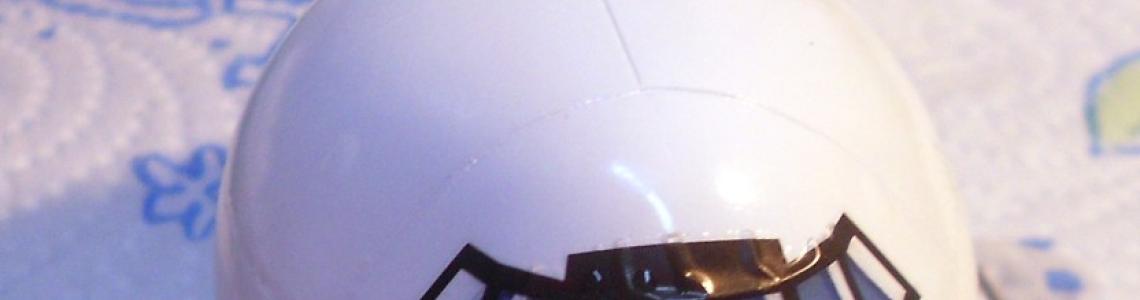


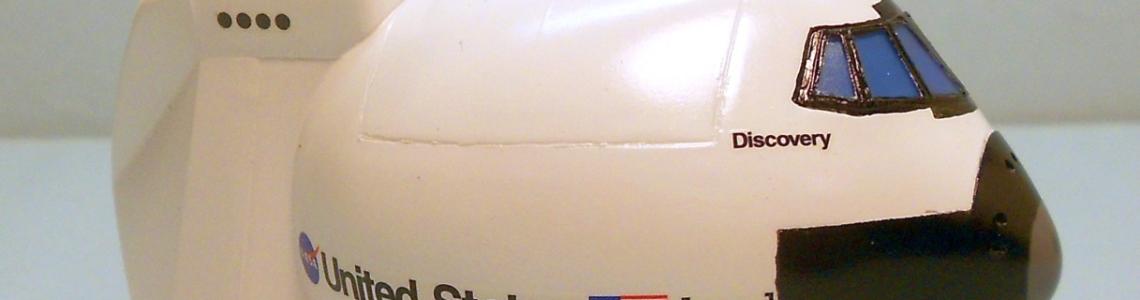





Comments
Add new comment
This site is protected by reCAPTCHA and the Google Privacy Policy and Terms of Service apply.
Similar Reviews