Sd.Kfz.3a Maultier Half Track
The Kit
This new Dragon ’39 to ’45 Series Sd.Kfz.3a Maultier (“Mule”) offering is the first completely new rendition of this veritable German workhorse to come along in quite a few years. The Maultier was used in every theater the Germans fought and was extensively modified for a variety of combat and support roles. The version offered by Dragon this time around is the standard cargo carrier with high, wooden-slat sides.
The kit comes in one of Dragon’s ubiquitous over-stuffed boxes, filled with sprues and topped with a sheet of black cardboard stock holding the Magic Track links, the photo etch sheet, the decals, and a windshield-mask sheet. As usual, once you remove the sprues form the box, good luck with getting them back in. There are some beautiful slide-molded and single-piece parts that are well protected by the sprues, such as the front hood and main cab sections. Modelers familiar with Dragon kits will find the same soft plastic and beaucoup sprue attachment points, requiring careful sanding and cleaning to preserve the original lines and surfaces. The two-piece tires are made of plastic and look really great. The molding is excellent with no noticeable flash or sink marks. The detail is crisp and the number of attachment points and nodes, while many, are mostly located in areas that are easily addressed.
The contents of the box include:
- 15 sprues in light grey plastic
- Magic Track individual track links in light grey plastic
- 7 etched brass parts
- 3 plastic tires (including a spare)
- 1 decal sheet (roll-your-own numbers with four illustrated schemes)
- 1 windshield masking sheet with three self-adhesive masks
- 1 6-page instruction sheet with 13 steps
The Instructions
I don’t know what is happening at Dragon, but I have experienced a significant decrease in quality in regard to the accuracy of the instructions as of late. This is the third new Dragon kit in a row where significant documentation issues have clouded an otherwise excellent build.
You will need to go slowly and test fit everything. There are issues with the part numbers, the drawings, and even the parts map. I recommend that you not throw anything into the spare parts box until you are finished!
The Chassis
Right away, you will run into a documentation problem whose significance will only appear later (in my case, after everything had dried). In step one, the engine, radiator, front axle, and leaf springs are attached to the wrong frame (Part C41). You need to use Part H35 instead. The two frames look nearly identical, but all the parts for the halftrack chassis will only fit on the H35 frame.
I left the wheels and tires off for now so I could paint and weather them separately. Note that doing so, however, will also require that you leave off the delicate linkage up front (Parts C6/C7/C19).
In step four, the part numbers for Parts H27 and H28 are reversed in the illustration, as are the six parts that attach to Part H9. The illustration, however, is accurate and the fit is pretty obvious here, so you shouldn’t have any problems.
(Note: I decided to assemble the track following step five below, before it was called for in step thirteen. I did this so the track would be finished before all the fiddly parts and PE were added. It’s a good thing too, since doing so uncovered a second, significant problem with the instructions. For some reason, step four will have you attach two small hubs (Parts H11), one at each end of the main drive axle. These hubs have the effect of forcing the drive sprockets farther outside of where they normally would have been. Unfortunately, I made the assumption that there was some purpose for this and let these hubs dry thoroughly since they would be supporting the main sprockets, and thus the track.
Before I laid glue down onto the individual track links, however, something didn’t look right. Using a straight edge, I discovered that, sure enough, the sprockets were lined up waaay outside of where they should be if the track was going to fit. I took out the second (spare) axle in the box to see if the part numbers were wrong but it did not look any different where it counted, so that wasn’t it. I ended up breaking off each drive sprocket, re-boring the hole, and slipping the sprockets back over the remaining axle ends until they lined up and then drenching each end with glue.
Consequently, I strongly suggest that you first assemble and attach the four bogies (see next paragraph) and let them dry thoroughly before you attach the front track axle and drive sprockets [minus the 2 Parts H11]. Only then can you properly align the two drive sprockets with the rear bogies. The teeth should fall in line with the return rollers and the bogie wheels.)
Step five, where the four bogies come together, took me much longer than it should have. Instead of breaking the assembly into several steps in the instructions, Dragon chose to combine all four assemblies into a single, one-sided drawing.
The problem with this approach is that the bogies, when assembled, are flipped for each side of the vehicle, and even reversed between front and rear positions. This means that the orientation of the parts when assembling the four bogies is dependent on where each bogie will end up on the vehicle. Aside from the actual wheels, all 24 other parts are different and you need to be very careful how you put these together because, unfortunately, the part numbers in the illustration are not accurate.
I recommend that you remove and clean (!) all 24 parts from the sprue and test fit each set of six parts (plus wheels), using the drawing in step eight as your guide. Once the bogies are dry and everything looks like it fits, you will need to create some kind of jig to glue the bogies to the chassis, as the connection points are very small and thin with next to zero support. I temporarily attached the front wheels and tires and used several piles of sticky notes to line everything up, weighing it all down with a heavy pair of tweezers (see photo below). I knew I had the right height of sticky notes under the chassis when I could touch each wheel without it moving.
Looking through the instructions, I decided to assemble and install the track at this point in time. Every step beyond this point merely adds things that can break off or get in the way.
The Track
Once the chassis was completely dry and hardened, I tackled the track. I don’t really have a problem with Magic Track; in fact, it is one of the reasons I prefer Dragon armor kits over several other manufacturers. Not having to clip and clean the links, for me, outweighs the somewhat tricky assembly. The track links included with this kit are very, very small, however, and putting them together took some effort. Luckily, they fit perfectly and if you take your time you should not have any problem.
The kit comes with 194 links. According to the instructions, you will need 85 links per side, but I ended up using only 82 per side while still allowing for a significant amount of sag between the return rollers. So, officially, you have 24+ extra links. The links are small, but if you work in runs of 28 or so you should be able to keep your sanity intact. The small links have one advantage – they connect very easily when placing the runs on the model. All of the links are identical (not sided).
Step six shows a perfect example of why I keep coming back to Dragon, instructions notwithstanding. The delicate detail and absolutely flawless fit of the two engine hood halves and front grill, a visually prominent feature of the kit, is something to behold. Once they’re cleaned up, you have to admit that few manufacturers can pull this off like Dragon.
The Cab
In steps seven though nine, you install the clear plastic glass, and Dragon has thoughtfully provided a mask set – but only for the main windshield and the two doors, and only one side of each, leaving you on your own for the backs of these pieces and the rear-facing window at the back of the cab. There is a little extra masking material left on the sheet so I used that for both sides of the rear-facing cab window. I then created reverse masks using what was left from the original sheet, laying the blanks over Tamiya masking tape and cutting out the patterns. I first stuck them to the back of my hand and then to the model so they would be easier to remove later, after painting. This worked very nicely (see photo below).
Note: Even though the single bench seat is shown attached in step eight, do not attach it until after you insert the fuel tank in step nine – otherwise, toss the fuel tank in the spare parts box (it cannot be seen on the finished model, anyway). The completed cab cannot be attached to the chassis with the fuel tank in place.
At this point, I stopped and painted the interior so I could seal it up before continuing with the rest of the build. I gave everything a coat of Tamiya NATO Black, followed by a post-shading coat of Tamiya Dark Yellow. Once that was dry, I brushed on a filter coat of Mig Shadow Brown (oils) heavily thinned with Mona Lisa Paint Thinner. I added a little Mig Rust (oil) to that and gave the leather bench seat a filter coat. I applied the dashboard decals and, once dry, coated them by hand with Future acrylic to simulate glass faces. I then set about painting the various gear shifters, brake levers, and the steering wheel with different shades of browns using Vallejo acrylics. Once satisfied, I pulled off the interior masks and assembled the driver’s compartment, taking note of what I would need to cover to prevent paint and other air-brushed materials from reaching this inner sanctum.
The Cargo Bed
Step ten is where you assemble the truck bed. The detail here is exquisite and Dragon has done a great job in capturing the rugged look of the Maultier’s raison d'être. But for this kind of detail, you pay a price. Each side wall has seventeen sprue attachments and pour stubs that you have to clean first. That accomplished, the fit is perfect. The instructions would have you attach the undercarriage structure prior to building the cargo box on top; I would suggest that you flip these two steps and do the cargo box first. Then you can flip the box over and have a solid base for the undercarriage work.
Many parts in the kit are from an Opal Blitz truck, including the tailgate. This section fits and can be used in place of the higher tail gate on the Maultier. The cargo box sections can be attached in the open position (they fit, laying out horizontally, or down along the sides of the vehicle), but there is no purpose-designed supporting structure for doing this included in the kit.
Attaching the cargo bed to the chassis frame involves lining up no less than ten very small alignment posts with their holes. I saved myself a little time (and sanity) and sanded off all but four posts, two in the front and two in the back.
In step twelve, ignore the instructions that say to use Parts D1-D3 as hood latches for the engine compartment hood – you already did that in step six. Also, those two tow hooks that magically appeared on the front bumper in step nine have now (correctly) disappeared again. Part D11, on the other hand, is listed as a not-used part, but it is used, and appears in the illustration in step twelve – it is the rectangular front license plate holder. Unfortunately, I discovered this after painting was finished. This omission drew my attention to another curious hole in the center of the front grill where perhaps a radiator drain plug should go. Not finding any extra part that fit, or any positive evidence that something should go there in my research material, I left it alone.
In step thirteen you attach the two PE mudguards. Be careful when you bend these pieces – if you start too far down (like I did - see photo below) they will not fit in the tight space between the track and the rear of the cab. Unfortunately, there is no cheat line on the PE for these folds. The curve needs to be in exactly the right place and the illustration provided is not much help. I would wait until everything is dry and then carefully mark the PE where the curve should start in order to match the space required.
Once everything else was attached and had dried, the Maultier was ready for paint.
Painting, Decals and Finish
I decided to paint my Maultier in a three-tone late-war scheme – say, June, 1944, France. I started by airbrushing a primer coat of Gunze Mr. Surfacer 1200 over the entire surface to cover the oils and glue spots and to prepare it for the subsequent finish. I then airbrushed the entire vehicle Tamiya NATO Black. This provides the dark shadow that I wanted in all the nooks and crannies.
I then gave the entire model a coat of Tamiya Dark Yellow, followed by a post-shading coat of the same color with a little Tamiya Deck Tan added, working from the center of the panels outward, to lighten up the yellow a little. Next, I sprayed a mottled pattern using Tamiya Dark Green and Tamiya Red Brown, followed by an overall misting of Dark Green to bring the three colors together.
Once this was thoroughly dry, I hand-brushed Future in all the appropriate places and applied the decals using Red and Blue MicroSol/MicroSet without any problems. The decals are thin and separate from the backing effortlessly. Once the decals were dry, I shot the whole vehicle with Future to prepare it for a wash.
I let the Future dry for two days and then gave the vehicle a pin wash using Mig Wash Brown oils. I followed this with a road-dust coat of Vallejo Model Air Light Brown and then shot the whole vehicle with Vallejo Flat Varnish to kill the shine. For a finish, as well as a build review, time is precious, so all I could do is to apply some Mig Dust and Dry Mud pigments to the front wheels. I also received a set of Oil Drums and Jerry cans to review, so this Maultier isn’t quite done yet!
Conclusion
Building this kit was a challenge. After step four, I could no longer assume anything regarding the assembly, except for the good possibility that the instructions would be wrong. I really like Dragon armor models. Magic Track, slide-molding, the exquisite detail, the unique and interesting subjects…the design and engineering alone puts Dragon ahead of most of its competitors. In some areas, such as slide modeling and track, they lead the pack. These continuing problems with documentation, however, threaten to render all of these benefits moot, at least for me, and that’s a shame. These are great kits.
For this reason alone, I can recommend this kit for experienced modelers only – at least until Dragon solves the issues with their documentation.
That said, I would still like to thank Dragon and Dragon Models USA for providing this kit for review, and to IPMS USA for giving me the opportunity to build it.

Reviewer Bio
Eric Christianson
Eric Christianson is a father to two boys (Reed and Dean), the President of the Seattle Chapter of IPMS, and a long-time Little League umpire. He is also a devoted husband and companion to a wonderful woman named Jackie who enthusiastically supports his passions. Recently retired as a programmer, his home office has been scratch-built into ‘a perfect model room’. Modeling since he was a boy, Eric mostly builds armor these days, but still dabbles in 1/32nd aircraft and other types of models from time to time. He also enjoys presenting seminars on weathering and technique at local shows. Many of Eric’s kit reviews can be found on the IPMS USA website.



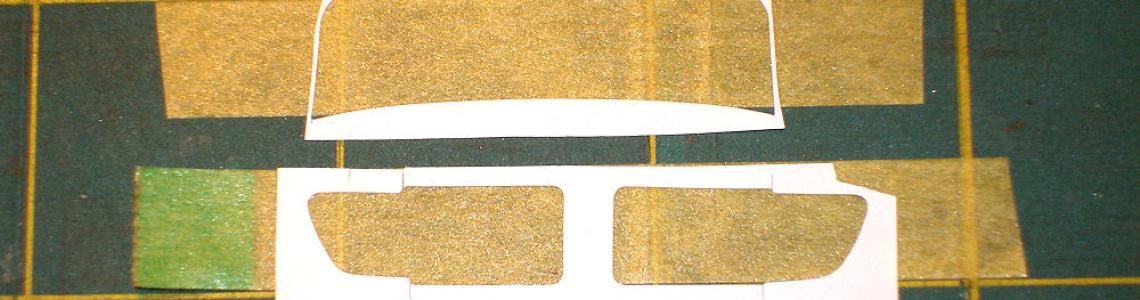


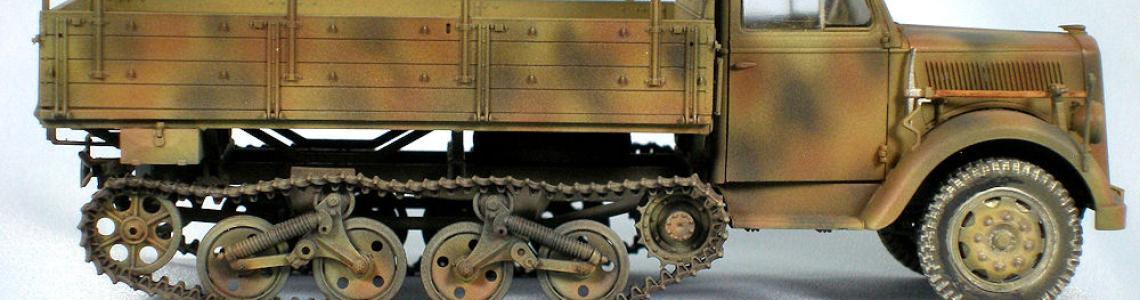



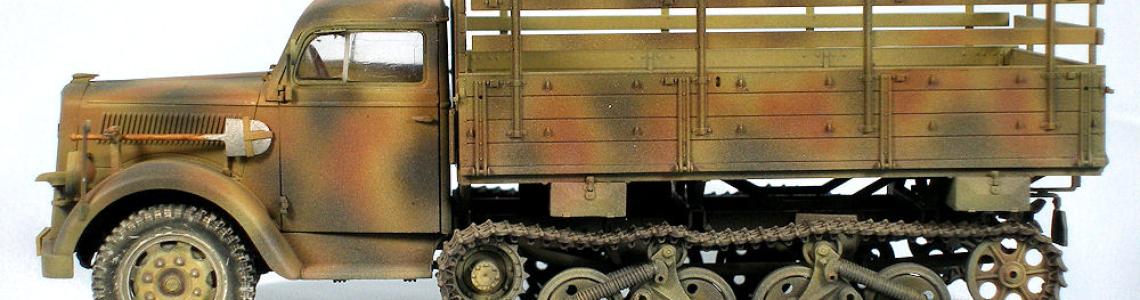





Comments
Add new comment
This site is protected by reCAPTCHA and the Google Privacy Policy and Terms of Service apply.
Similar Reviews