Roland C.IIa Late
History
The prototype Roland C.II first flew in October 1915 and quickly proved to be faster than most fighters. 50 Roland C.II’s were ordered in December 1915 and was equipped with a rounded rollover hoop as well as other minor early features. The second production batch ordered in early 1916 had many improvements, including strengthened wings, and the ability to install a bomb rack between the rear landing gear legs. This version became the C.IIa and 90 were ordered. The late C.IIa, the version this model represents, had a stick type control column and an enlarged vertical fin for better maneuverability. Nearly 130 of the late C.IIa’s were built. Unfortunately, by the time they saw service the initial advantage the type had, was lost due to the advancement in fighter aircraft design. As a result most of the Roland C.IIa’s were relegated to the infantry support/ground assault role or used as escorts. Most the Roland C.II’s were retired from front line service by the middle of 1917 being used in the training role till the end of the war.
The Build
As is typical construction starts with the interior components. It would serve well to study the instruction sheet thoroughly. Early on you need to decide on the markings for the finished aircraft. There are different modifications needed to be done for each of the different marking options and these are pointed out in the instruction sheet. The marking scheme I chose is my favorite and will prove to be the favorite of many modelers. That is the Roland from Kasta 2, with the shark mouth and curtains on the fuselage windows.
I found a couple minor errors in the instruction book, which is unusual for a Wingnut Wings kit. In step 1 the part number for the outer antenna hoist has been omitted. It is part I11. The instructions show to place decal #80 on the part but the part is never shown being added. Also there is no color callout for the part. I used the color illustration on page 4 of the instruction sheet to help figure it out but it was hard to tell if it was brass or wood. I ended up painting mine wood grain with a black handle.
The next step deals with the interior frame works. Use caution when dealing with these pieces as they are fragile. There is another error in step 2. The instrument panel is shown to be part A36. That is incorrect. Part A36 is one of the side radiator housings. Part A35 is an instrument panel but that is for the earlier C.II, which had a different instrument layout. This is evident when you study the illustrations. The correct part number for the instrument panel is I16. When dealing with the observer’s seat use care because the seat supports are very fragile. I had to rebuild one that I broke during cleaning. I have built a few of the Wingnut wings kits and this kits interior component is more complex than the others I have built. However, once completed it fit into the fuselage without an issue. In fact the fit was so good I didn’t have to glue the component in place. There is a small tab on the bottom of the middle former that fits into a slot in the fuselage. This locks it in place. The fuselage halves fit together cleanly and did not need any filler.
Moving on to the engine; This is the first step where modifications are needed for the late version. The difference here is in the air pump. In the earlier C.II the air pump was on the rear of the engine and this was moved to the front on the later version. The engine built up nicely. And once completed the data plates and other decals were added. The engine was put aside while the engine bay formers were constructed. Once these were completed the engine was added and the whole contraption was added to the interior component completed earlier. Again fit was beautiful with no problems encountered. At the end of step 4 you are supposed to add the Header tank/radiator pipe Part A40. This is rather fragile and is actually in the way during subsequent construction. I broke mine off while working the component. I would suggest holding off on adding this part until later in the construction. It takes a little manipulation to get it in place but did not pose a problem.
It is necessary to open up the slots in the fuselage sides for the aileron control rods this is clearly marked and only took a few minutes to open and clean the slots up. Study the illustrations and modify the fuselage louvers to the correct version you are building. Holes for the new louver locations will need to be opened up and the lower louvers, which are molded in place, will need to be removed. Be sure you place the louvers on correctly. They open upwards so the hinges should be on the top. As stated earlier the fuselage closed up without the need for filler. The fuselage top is added next along with the radiator housings. Be careful with these. The housings have small valves on the top and bottom that can be broken off easily if handled roughly. Don’t forget to add part A55 to the fuselage bottom. This is actually the lower wing support. If you want to add the PuW bomb rack you will have to open up the locating holes. Again depending on which version you chose the rear fuselage top and vertical stabilizer are added.
I next added the lower wings and horizontal stabilizers. I glued on the interplane struts but did not add the windows or small portholes (Parts C5). I will add these in the final steps. The bracing strut for the horizontal stabilizers is added next. I could not find a locating mark for the part. I may have removed it accidently when cleaning up the fuselage seam. I placed mine visually from the location shown in the instruction booklet. The upper wing needs some preparation. Drill a 1mm hole on the bottom of the wing as shown in the instruction booklet. Do not drill all the way through the wing. I did not add the upper wings at this time. I found it easier to paint the model with the upper wings off, adding them after the paint job. I constructed the landing gear next but held off on adding these until after painting as well. They are pretty fragile, but they strengthen up after the rigging is added. Again it was easier painting the camo pattern without the legs in place.
I next built the machine guns. I used the PE jackets for both the Spandau and the Parabellum. These went together easily and without an issue. If PE is not for you the molded guns are more adequate. I constructed the Schneider gun ring and painted it as suggested in the instructions. I then put these aside until later in the construction. All the other small details were completed and set aside until later.
Painting
As the instruction booklet points out, the color schemes for these early aircraft are at best contentious. So I have decided to use the paint colors suggested by the Wingnut Wings crew. Using their formula I mixed up a batch of the light blue and painted the undersides of the fuselage, wings and landing gear. I masked this off using Tamiya tape and painted the light green color. For this I used Tamiya XF-71 (Cockpit Green IJN). Once dry I masked the light green and painted the next color, Dark Green. As suggested this was Tamiya XF-61 (Dark Green). Again, once dry that was masked and the final color was added. This being Tamiya XF-64 (Red Brown).
Finishing Construction
Once the paint was dry I started the final construction stage. I started by rigging the wires from the bottom of the interplane strut to the fuselage. This rigging point is below the upper wing root and I thought it would be easier to rig without the upper wing in place. Once completed the upper wings were added. Before adding the upper wing, rig the three lines. There are 2 that go downwards to the fuselage just above the lower wing root. The third line goes forward to the upper fuselage at the cooling louvers behind the fuselage front. Once the rigging is complete, glue the upper wings on, starting at the root, being sure to get a good join. Then I slipped the top of the interplane strut into the bottom of the top wing and glued it in place. When that is done the upper rigging wires can be tied in at the lower wing root. The upper and lower rigging line that goes forward to the fuselage can be completed after the decaling process. Otherwise the rigging would be in the way during decaling.
After the upper wing is in place, add the rudder and landing gear. Now is the time for any paint touch up necessary after adding the upper wings and landing gear. I then rigged the landing gear legs to make them a little more stable. Now I clear coated the entire model in preparation for decaling. I started with the fuselage stripes as I thought those to be the most problematic. However, they went on easily and lined up without an issue. I then moved on to the shark mouths. These were a little more difficult to get on properly. I was able to lay them out correctly but they just didn’t want to snuggle down onto the louvers. You cannot use a setting solution as that would damage the decals. I then remember reading about using a hair dryer to heat the decals. I tired that and it worked like a charm. When heated up the decals just snuggled down as if a setting solution was used. I did the same for the wing decals, getting them to snuggle down over the wing ribs. After all the decals were finished I started the windows. The instructions show the decal number then a paint number. The paint calls out for white; however, the instructions don’t indicate how they should be applied. I put the decals on the outside of the window, and then painted the backside with Tamiya X-2 Semi-Gloss white. This worked out okay. I don’t know if the decals could be added to the back of the window as I assume the glue is on the backside of the decal. I don’t know if they would stick if placed on the rear surface of the window. Now I have to confess, this is where I screwed up. I placed the windows on a piece of Tamiya masking tape and then decaled them. However when placing the window parts on the tape, I inadvertently placed them on upside down. There are two small tabs on the window that I assumed are hinges. These fit in two small slots at the bottom of the window opening. Because of my error I put the curtain decals on the upside down window. This caused a fit problem when adding the windows to the fuselage. Unfortunately there is only one set of curtains. So I had to live with my mistake. Once decaling was completed I could finish the rigging including the control surfaces. I then added the two small portholes to the fuselage top. Incidentally these portholes were there to allow light in to illuminate the instrument panel. Finally the machine guns, exhaust and windscreen were added completing the model.
Conclusion
Once again Wingnut Wings has brought us another exceptionally engineered model. I really enjoyed the build. This would be a good starting model for someone wanting to venture into WWI. It does not have a lot of rigging and the wing alignment is foolproof. I highly recommend this kit to any modeler with a little experience. Thanks to Wingnut Wings for the review sample and thanks to IPMS/USA for allowing me the chance to build another Wingnut Wings kit.




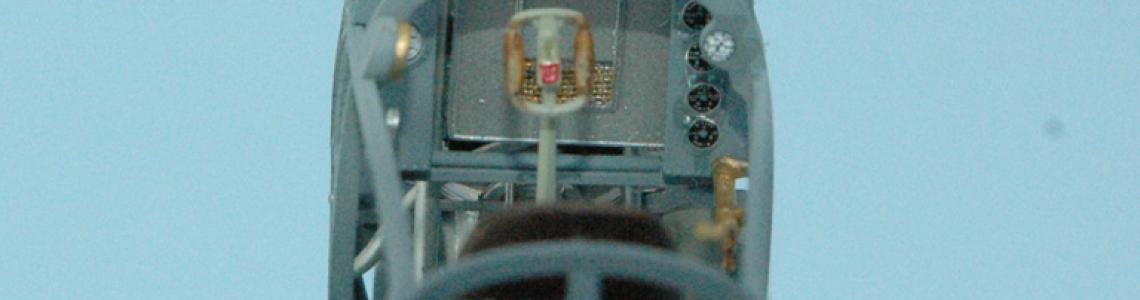


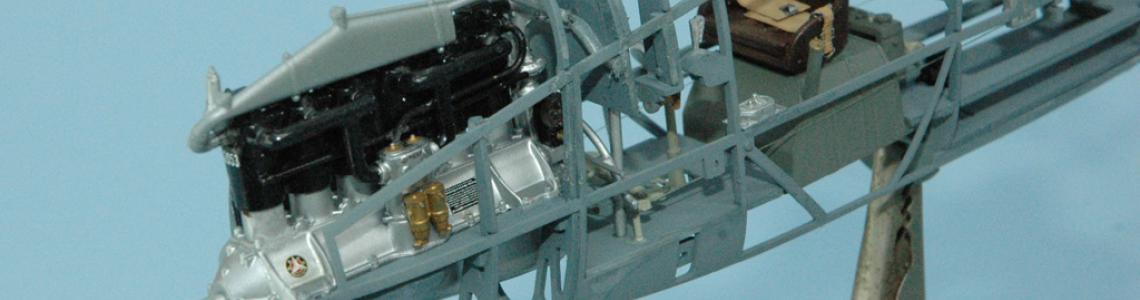







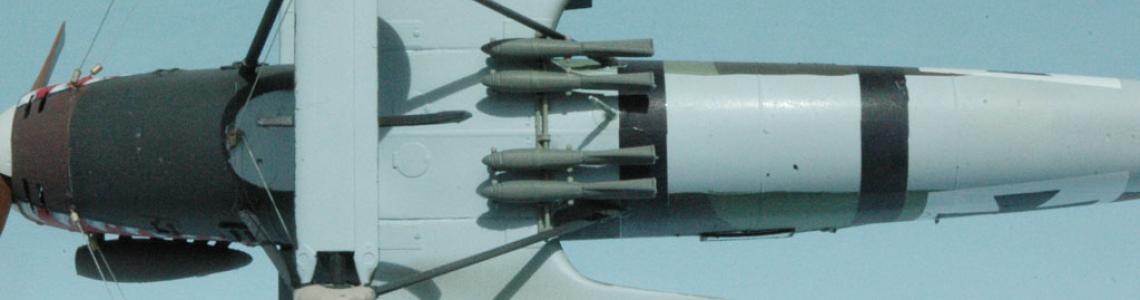
Comments
Add new comment
This site is protected by reCAPTCHA and the Google Privacy Policy and Terms of Service apply.
Similar Reviews