Pz.Bef.Wg.III Ausf.J w/Schurzen
Dragon Models offers a complete lineup of the Pz.Kpfw. III family tree in 1/35 scale, including several kits released in this past year alone. The subject of this review is the Pz.Bef.Wg. III Ausf J from their Smart Kit series. Pz.Bef.Wg., short for Panzerbefehlswagen, identifies the vehicle as a specialized command tank, containing long range radios.
The Pz.Bef.Wg. III Ausf J
The Panzer III was a medium-class tank that, at the outbreak of WWII, was designed to be the primary platform of the all-conquering panzer divisions. With the advent of more heavily armored and up-gunned enemy tanks, the role of the Panzer III became secondary to that of the Panzer IV, and its production finally ceased in 1943.
A number of specialized command tanks containing long-range radios were created based on standard gun tanks, such as the Panzerbefehlswagen III Ausf J. As its name denotes, it was based on the Ausf J chassis, of which 2,616 were built by German factories from March 1941 to July 1942.
Whereas earlier Panzer III command tanks were fitted with dummy cannons made of wood, the Ausf J retained its main cannon and fills a gap in the Panzer III family tree from Dragon. With the addition of DS track, a photo-etch star antenna, and the latest engineering innovations from Dragon’s Smart Kit line, the Panzerbefehlswagen provides an interesting and different Panzer III kit for modelers’ collections.
The Kit
Opening the Box
All of Dragon’s Panzer IIIs come with enough parts to completely fill a sturdy box and then some. There are extra parts on nearly every sprue for your spares box, including pioneer tools, a submachine gun, tow ropes, smoke dischargers, road lights, etc. The contents of the box include:
- The lower hull, packaged separately.
- Fifteen sprues in soft, light gray plastic, packaged separately.
- Two clear plastic sprues
- One photo-etch (PE) sheet, including the star antenna, idler wheel rims, and engine exhaust mesh
- Two pre-cut sheets of sturdy metal schürzen [armored side skirts], separated into sections.
- Two runs of yellow-tan DS track
- One eight-page blue and white instruction sheet with 24 steps
One item of note, Dragon has thoughtfully stamped each section of each sprue with the sprue letter. For example, Sprue A has six separate sections, which are now all stamped with A. With the way I build models, this has been a tremendous help in distinguishing the many sprue sections, especially after I am well into the build and the sprues have become barely recognizable. Bravo, Dragon, a great idea!
The kit offers four color schemes, illustrated using blue-and-white ink three-view drawings. A small, but perfectly registered, sheet of decals from Cartograf of Italy offers markings for the following units:
- s.Pz.Jg.Rgt.656, Rgt.Nachr, Saporoshje Bridgehead 1943
- Two unidentified units, Russia 1943
- Pz.Rgt.7, North Africa 1943
When compared to one of their recent Pz.Kpfw. III kits, number 6773, there appears to be four new sprues (images included below) in addition to the new decal sheet. The star antenna is also made of PE this time around, instead of the plastic representation found in many other Dragon armor kits.
The Instructions
This is a fortified re-box; it contains sprues from several different Dragon kits, which sometimes leads to inaccuracies in the instructions. The issues are minor, however, and have been noted below. In Step 7, where the busy fenders come together, Dragon has thoughtfully provided a nice overhead schematic of where everything is supposed go. Assembly sequences always vary by modeler, however, the general flow of things went pretty much as Dragon intended in my build. The exceptions I made are noted in the review.
Things to Consider Before Building
The Panzer III is a pretty straight-forward tank. Chassis, fenders, main deck, turret, gun, hatches—it’s all there. There are relatively few options, for Dragon, so there are few upfront decisions to be made. The area beneath the fenders is unobstructed, so the DS track can be attached at the end of the build without any problems. You can build the entire vehicle before painting, the only exceptions being the different antenna and the schürzen (skirts) sections themselves. The schürzen can be painted and weathered separately before hanging them on the brackets.
The Build
The Lower Chassis and Running Gear
The assembly of the lower chassis went relatively well. The only hiccup here was with parts A50 & A51. If installed per the instructions, they will interfere with the fenders later on. I had to snip off a chunk of each to make the fenders seat properly in Step 14. In Step 2 part A21 is listed twice and is not found on the sprues. It is supposed to be A23. The escape hatches, parts A43 & A44, can be posed open or closed, and Dragon has provided a handle on the inside of each if you choose to pose them open.
In Step 3 is it easy to get mixed up inserting the axles. If you make sure to keep the tiny slots at the outer end of each axle lined up with its neighbor, you won’t have a problem. The fit of everything here is perfect. In Step 4 there is a busy section at the top-left of the instructions. Make sure to let all of the pieces dry thoroughly before moving on because this assembly takes some jimmying around when it’s inserted into its final location. Unfortunately, in the end, nearly all of it is hidden from view.
The Fenders
In Step 7 the rear dropdown on the port-side fender is identified as part A39 in the instructions. This part, however, does not match the illustration and lacks the tab needed to attach it to the fender. I believe this is supposed to be part A41, which fits.
The attachment parts for the jack, parts G54 & G56, are reversed. If you use the predrilled holes as guidance, these two parts will only fit one way. I usually attach these parts first to the fender and then add the rest of the jack, once assembled, to these parts. For me, it’s a little easier to line things up that way. However, following the directions will lead you to mount the jack facing the wrong direction, so test fit everything. You’ll find a way to fit the jack alongside the fire extinguisher with the jack handle facing inwards. If it faces outwards, the handle will interfere with the schürzen.
In Step 8 part A64 is actually A65 on the sprue. Do not drill out the holes as shown in the instructions here; they will not line up with Assembly L in Step 24 and are not even needed since Assembly L does not sport any male counterparts. I’m not sure where Dragon was going with that. In Step 10 there is a small round piece, part N6 on the sprue, which is not called out in the instructions; it is the lowest section of the star antenna.
The Main Deck
In Step 13 the placement of parts R32 and R16 is vague, and since the schürzen side brackets hang off of these parts, their location needs to be spot on. Look to Step 24 for guidance. I used some Tamiya tape and attached the side brackets to the hull to see where these two parts should go.
The main deck comes together in Step 14. There was a fit issue where the front of part A61 met the rest of the hull, exposing a significant gap along the bottom. I played around with the order of attaching the sections to no avail. If I were to guess as to the cause, I would say that the original parts were from a kit that did not have the extended front armor, parts C3, C4, and C20, and thus interfered with the fit. I ended up having to cut into the lower left and right hand corners of the front armor plating, parts C20, C8, and C9, and remove the two mounting pegs from the bottom part C3 in order to seat the center section correctly. I double checked everything; it just didn’t fit.
I attached the front deck, part B9, and rear bulkhead, part B13, first. I then added the fenders next. Finally, I attached the turret ring portion, part A61. Before dropping the fenders down onto the lower chassis, I removed the six prominent tabs, three on each side (see image), that would prevent the fenders from fitting. These tabs exist on nearly every single Pz.Kpfw. III and IV Dragon makes, yet are rarely addressed in the instructions.
The Main Weapon
In Step 17, do not glue parts E2 and E3 as shown in the instructions, unless you want the gun to point at a ridiculous, parade-appropriate up angle. I suggest you attach them without glue and finish the assembly in Step 17. Once the balance of Step 17 is dry, tape parts E6, E13, and E12 together and rotate the main gun into the position you want. This will align parts E2 and E3 correctly for gluing. Main gun sorted, you can then continue with Step 18.
In Steps 18 and 19 you assemble the baffle and armor that surrounds the area just behind the barrel. The way these five parts come together is not very intuitive and they all tend to slide around a lot. You will need to use images from other parts of the instructions to understand how they fit together. Again, using slow-drying cement is the key, as the parts all seem to fit several different ways. Otherwise, everything comes together pretty well. I really like the slide-molded main weapon; plastic is so much easier to work with than turned aluminum.
The Turret
The turret is bristling with hatch and visor port detail that you can post open or closed. The engineering and detail is excellent and the design is pretty straight forward. Each side sports a two-door hatch that, if left open, sits across from optional sections of the turret schürzen that are designed to be dropped down, thus allowing entry and exit for the crew.
The single viewport on each side consists of several parts that are a little fiddly but it’s a good design considering the task at hand. After having done a fair share of these, I have found the following assembly approach to work the best for me:
- Using a slow-drying glue, like Model Master Liquid Cement in the black bottle, attach part G8 to the interior of the turret. Before the glue has a chance to set up, continue to the next step.
- Orient the visor lever, part G10, the right way, then carefully pry loose the edge of part G8 and slip G10 into place. Press G8 back into position.
- Carefully pull the two visor lever arms through the opening in the turret and once you get them where you want them, apply glue to the lever so it will stay put.
- Once the glue dries, attach the visor to the two protruding arms.
The lid of the bustle behind the turret can be attached in the open position, but little to no interior detail is provided. The commander’s cupola has a nicely detailed, visible interior, so closing the optional two-part hatch would be a shame.
The Schürzen (Skirts)
Having built several Dragon Smart Kits that sport side skirts, I have to say that the design of the schürzen and the hardware to support its various pieces is simply brilliant, and in my opinion, the very best available. Dragon sets the bar here. The side skirts are provided in the form of two pre-cut, sturdy yet thin metal sheets. I have found that they are best painted and weathered on their metal sprues, and separated only when they are ready to attach to the vehicle so you can easily figure out which section goes where.
The separate pieces have pre-cut holes in them that receive male stubs running along two horizontal bars on each side of the vehicle. Likewise, the parts that surround the turret fit onto beautifully molded brackets that are shaped just right to receive the thin plastic schürzen. My experience with this design makes me come back for more.
The only downside has to do with the instructions. The individual side skirt sections are hung on long, horizontal cross bars, parts R10 and R11, which run the length of each side of the vehicle. Each of these cross bars is held in place by three brackets, and placement of the brackets is vague, at best. The instructions provided by Dragon contain arrows that tell you to place them “here somewhere.” In order to make sure everything lined up and fit, I guesstimated the placement of the front brackets, parts R32 and R16, and drilled holes to receive the tiny male nubs on the brackets. Then, as I held the cross bars up to the holes, I drilled and created companion holes farther aft for the second and third sets of brackets, parts R16 and R15 and R5 and R5, respectively. Once everything was checked, I attached the six brackets in place and added the cross bars to the brackets. The schürzen would be hung on the cross bars later, after painting and weathering.
As with the lower brackets, the attachment points for the turret-side brackets are not addressed in the instructions apart from vague arrows. I decided to attach the hardware brackets to the schürzen itself, and when the time came to attach the two pieces to the turret surface, I glued them wherever they fell once I lined them up with the rear schürzen piece. A step that is certainly easier to see than to describe.
The Track
The two runs of DS track in this kit are very, very thin and, though beautifully detailed, almost too thin to work with. Tamiya Extra Thin Cement was almost too much for them, and I decided to staple them together since the attachment points could be hidden by schürzen. I love Dragon’s DS track but these were a little too delicate. It was the first time I’ve seen this on a Pz.Kpfw. III. On a positive note, they look great and accept any and all type of paint, although it might be prudent to first put on a coat of primer. Unfortunately, Dragon did not leave enough slack in the DS track to adequately reproduce the sag common to the Mk. III, so it looks pretty tight once installed. This is unfortunate, as with a little slack, I have found on other builds using DS track that I could use glue to attach it to certain parts of the wheels and return rollers, thereby forcing very realistic track sag.
The Star and Basket Antennas
The photo-etch star part of the antenna drops onto a mast that consists of no less than five parts—quite a production. As far as detail, this antenna far outclasses what has come before, as long as you can get things to fit and line up right. Unfortunately, I was not quite up to the task for either of these two little projects. The star antenna cannot unfold and be spread out as designed as far as I can tell, even using the handy plastic cone-shaped tool Dragon provides for the task. The base of the star is not a single point, but rather a short length of PE that simply cannot be magically collapsed to a point. On the other hand, the basket that attaches to the commander’s cupola came together relatively well. I just made a mess of things while trying to glue the small parts that make it up together. I had to leave both of these impressive assemblies off the vehicle.
Painting and Finish
The Pz.Bef.Wg. III Ausf J requires some tricky steps in painting and finishing, especially if you want to leave hatches open and mount the skirting armor. I painted the schürzen (with mounting hardware attached), antennas, commander’s hatch, starboard hatch doors, spare wheels and the track separately. Save the antennas, these parts were attached after painting the rest of the vehicle but before weathering. Otherwise, the kit can be completely assembled before painting.
Airbrushing with Vallejo paints
Normally I use Tamiya acrylic and lacquer paints or Model Master enamels for armor builds. I thought I’d try something different this this around and picked up some Vallejo Model Air colors. These, unlike Tamiya paints, are true acrylics. I went through a bit of experimentation up front but eventually found them to spray beautifully once I dialed in the right setup and thinning ratio. To do that I had to throw out most of everything I had been told, since very little of it worked for me.
Using my Paasche H airbrush, I first dialed the pressure up to 18–20 psi, despite Vallejo’s recommendation of 12–15 psi. I think the higher pressure was needed because my airbrush is a siphon-style as opposed to a gravity-feed airbrush. Once I did that, the spray pattern evened out and I lost the scatter-shot look of the paint on the surface.
Next, I found that using very thin paint worked well and almost never clogged. I kept a Q-tip wetted with Vallejo thinner nearby during my painting sessions to clean the nozzle tip when minor clogging did occur. I found that I needed to thin Model Air paint, which supposedly comes already thinned, roughly 2:1 thinner-to-paint. I thinned small batches to achieve a near-perfect session. Five drops of paint to 10 drops of thinner for small jobs, 15 drops of paint to 25 drops of thinner for larger jobs. Anything more than a large batch and the brush seemed to fatigue and clog more often with dried paint.
Finally, cleaning the airbrush became a must-do chore afterwards. This is a break from using other paints, when I just blew some thinner through the brush and put it away. On the flip side, Vallejo paints are odor-free and allow me swap my heavy, uncomfortable vapor mask that I use with distillate-based paints for a simple painters particulate mask.
Painting and Finishing the Track
I painted the bright yellow/tan DS tracks with rattle-can Rustoleum Flat Black Primer, followed by a dusting of rattle-can Krylon Flat Brown. Krylon/Rustoleum is just about the only paint that will cover DS track initially, in my opinion. I could have used model paint and my airbrush, but that just takes too much paint and too much time. I really wish these DS tracks came in a different, darker color.
Once the Krylon paint was dry and did not exhibit any more tack, I applied Model Master Dark Anodonic Gray Buffing Metalizer to the inside of each track where the wheels roll and to the sides of the teeth using a Q-tip. I then flipped the track over and applied Gamblin Silver Artist Oil Color to the tread plates and outer edges using my finger.
Priming and Pre-Shading the Vehicle
Before purchasing the Vallejo acrylics, I had already laid down solid primer and pre-shade coats using my old standby products. I’ll try Vallejo’s Primer products next time. I started by airbrushing a primer coat of Gunze Mr. Surfacer 1200 to give the plastic and PE some grip for the following coats.
Next, I spray-painted a pre-shade coat using rattle-can Rustoleum Flat Black Primer. This is a cheaper alternative to hobby paint and doesn’t seem to have any adverse effect on the plastic or detail. Plus, you can do the whole tank and track runs very quickly. Keep the can moving and spray in short bursts to keep from flooding the paint on. The dark paint fills in the recesses and creates a shadow effect near the flat surface edges, adding depth for the subsequent coats. Once the paint was dry and had a chance to de-tack and outgas, I touched up areas missed by the rattle-cans by airbrushing Tamiya XF-89 NATO Black.
Camouflage
I followed this with Vallejo’s three-color German Yellow recipe of 71.025 Dark Yellow, 71.028 Sand Yellow, and 71.075 Sand (Ivory), applied in that order. What starts out very yellow-green ends up being a nice, light German yellow. I worked each color from the center of the panels outward to preserve some of each color showing through from underneath. Some parts I left the original dark yellow and some parts were nearly ivory white, depending on where I thought the sun would hit. This achieves a sort of a forced-color perspective, now called color modulation in the industry.
Once the yellow was down, I applied a two-tone pattern, first using a mix of 71.013 Yellow Olive and Sand (Ivory), and then a mix of 71.039 Hull Red and Sand (Ivory). I found the Hull Red to be too red, so I added a little 71.052 German Grey to darken it a little. I’ll pick up some of Vallejo’s German-specific colors to replace these mixes the next time I stop at the hobby shop.
I airbrushed the interior of the hatches and the inside of the commander’s cupola with Model Master Enamel Panzer Interior Buff. I stopped here to attach everything except the antennas. The turret schürzen is delicate and requires a deft hand, which I lack. Eventually I was able to get things put where they were supposed to go and moved on.
Decals
Once the paint was dry, I airbrushed just the areas that would receive decals with Future to give them a smooth surface to set up on. I applied the decals using the MicroSol/Set system without any problems and then airbrushed Future over the decals again to seal them. After I was sure the Future was dry, I airbrushed the shiny areas that received decals with Vallejo Flat Varnish to prepare the surfaces for filters which need a flat surface to spread properly. I cut the varnish 50/50 with Vallejo Airbrush Thinner to improve flow.
On-Board Tools
While the Future was drying, I painted the wooden portions of the pioneer tools with a mixture of Vallejo Panzer Aces 70.311 New Wood and 70.310 Old Wood, along with Vallejo Model Color 70.822 German Cam Medium Brown. I painted all the steel parts Tamiya XF-56 Metallic Grey. For hand-brushing Vallejo paints I mix a tiny bit of Vallejo Slow Dry and water with each color until it flows smoothly off a red sable brush.
To give the wooden parts of the tools more depth, I brushed on a little MIG Wash Brown oil paint straight from the tube and let it set overnight. Don’t let this paint leach out its oil beforehand, like you would when you are using oils for dry-brushing. The oil helps it stay workable. In the morning I carefully removed most of the oil paint using a brush dampened with Mona Lisa Paint Thinner, leaving the areas near the latches and metal parts darker than the center of the wooden shafts. I then let a little black wash puddle up on the horizontal surfaces of the metal axe and shovel heads. When dry, I think this gives them a convincing look of used steel.
Filters and Pin Wash
With the flat coat on the model, I applied several filters to enhance the monotone areas of the vehicle. I heavily thin all of my washes and filters with Mona Lisa Paint Thinner. This odorless white spirit is very mild and will not react with the paint underneath.
I applied an overall filter of MIG Wash Brown to the entire vehicle and schürzen, a filter of MIG Black over the jack and air intakes, and a filter of MIG Dark Rust over the rear exhaust manifold.
I applied a pin wash to highlight the detail all over the vehicle using Mig Dark Wash, a.k.a. Raw Umber, straight from the bottle with a small red sable brush, concentrating on the panel lines, recesses, buckles, pioneer tools, etc.
Road Dust and Final Assembly
Finally, I applied a road-dusting coat of Vallejo Model Air 71.027 Light Brown and then shot the whole vehicle with Vallejo Flat Varnish to kill any shiny spots still remaining. I cut each of these 50/50 with Vallejo Airbrush Thinner to improve flow. I attached the antennas and this little guy was done!
Conclusion
The Pz.Kpfw. III is one of the iconic tanks of World War II, and it is no wonder that Dragon has taken on this family of AFVs to produce some of the very best models on the market. Like most of their other recent kits, the parts fit and are beautifully detailed. This makes them a lot of fun to build.
The design of the some of the parts such as the schurtzen and opening hatch hardware is simply brilliant, and in my opinion, the very best available; Dragon sets the bar here. The thin DS track has evolved into an excellent alternative to the Magic Track, which itself was a wonderful product, and still is.The slide molding process, featured in all Dragon kits now, has really improved the detail and build-ability of their kits. This is nowhere more apparent than with their tank barrels which are, in my opinion, a vast improvement over the ill-fitting and hard-to-paint aluminum versions.
Last, but not least, Dragon thoughtfully designs their models so that every hatch, door, or access panel can be built in the open position, with more than enough interior detail to get you started. I can recommend this kit to all modelers who are up to the small challenges that a kit with so many parts and options will offer. If you mark up the instructions beforehand as suggested, and go slow, you shouldn’t have any problems.
I would like to thank Dragon Models USA for providing this kit for review, and thank IPMS/USA for giving me the opportunity to review it.

Reviewer Bio
Eric Christianson
Eric Christianson is a father to two boys (Reed and Dean), the President of the Seattle Chapter of IPMS, and a long-time Little League umpire. He is also a devoted husband and companion to a wonderful woman named Jackie who enthusiastically supports his passions. Recently retired as a programmer, his home office has been scratch-built into ‘a perfect model room’. Modeling since he was a boy, Eric mostly builds armor these days, but still dabbles in 1/32nd aircraft and other types of models from time to time. He also enjoys presenting seminars on weathering and technique at local shows. Many of Eric’s kit reviews can be found on the IPMS USA website.

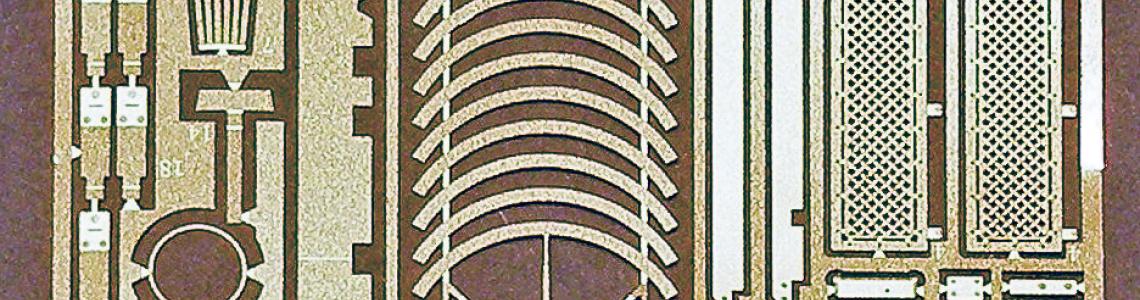
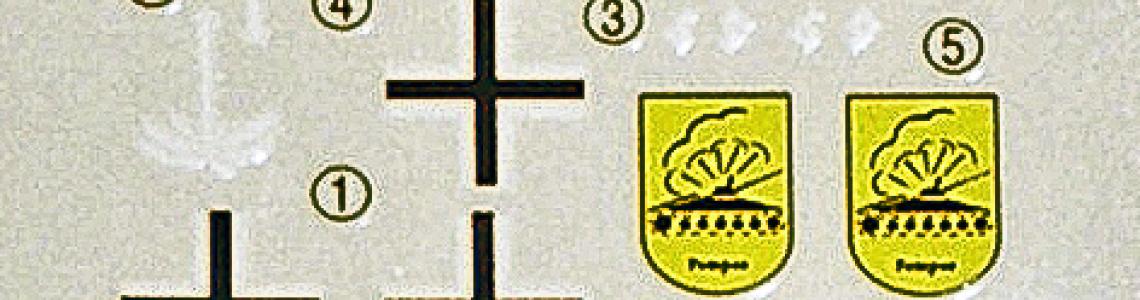
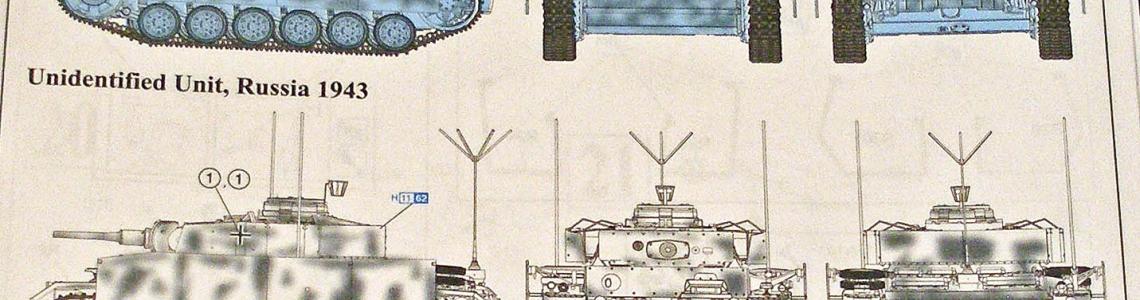














Comments
Add new comment
This site is protected by reCAPTCHA and the Google Privacy Policy and Terms of Service apply.
Similar Reviews