Painting Masks and Decals for NASA Space Shuttle
- Masks - CEBM44002 - $9.99 USD
- Decals - CED44002 - $18.99 USD
The Masks
Here is one good idea from a company called Cutting Edge, a part of Meteor Productions. These are pre-cut painting masks for painting the orbital stage of the NASA space shuttle. Cutting Edge has released two sets, in 1/144 and 1/72 scales, both good for the models made by Academy/Minicraft and Monogram.
These “Black Magic” masks consisted of slightly kiss cut black vinyl. They are very flexible and self adhesive. The mask patterns conform to the models color breaks, panel lines and over contours. Thus it saves the time and trouble of making your own masks and friskets.
I wanted to try these out right away so I will use the Academy/Minicraft 1/144 Space Shuttle stack. Most all of the assembly of the model is per instructions. With the exception of using Meteor Productions resin replacements for the orbiter main engines and the camera mount now fitted to the existing fleet of orbiters. All this is done to the point of painting.
The masks are easy to remove form the vinyl sheet and ready to use. Most important though, you MUST reduce the tackiness of the masks. Sweaty palms are required, so handle the adhesive side between your hands and fingers. The tacky side of the masks will leave a sticky residue at times if you don’t do this. The mask instructions even say to do this. I learned this mistake after washing and drying my hands thus removing sweat and body oils. Painting with mineral spirits based enamels and masking too early left some residue as well. Just a few things to watch out for, so here we go...
- Step 1
- The first item to mask is the windows in front and top of the orbiters crew compartment. With these covered you can go ahead an paint the entire model flat white. Let it cure for a while (overnight), longer if using mineral spirit based paints at least 48 hours to give it time for solvents to evaporate off and cure.
- Step 2
- Next the wing masks were transferred to the model covering the white. Make sure to reduce the tackiness with sweaty palms.
- Step 3
- Place the small masks for the orbiters window frame (window masks part II). Paint this black. Also mask for the white in the front Reaction Control System (RCS) area.
- Step 4
- Mask with your favorite masking medium (I like my 3M blue tape). The rest of the areas are painted white.
- Step 5
- The leading edge of the orbiters wings are painted a gray and highlighted with a lighter pigment of the Reinforced Carbon leading edge. When dry place the precut masks over this area.
- Step 6
- The rest of the model is painted a dark gray. Let it dry overnight and start removing all the masks covering the model the next day. Use caution and care when pulling up your masks. I did note a difference of reduced tackiness between the masks that where used with clean and dry hands and those that were placed per the instructions. So don’t repeat my mistakes. After all the 1/144 model is good for practice when I tackle the big Revell/Monogram kit. The only masks that should be left on at this time are the windows while you do gloss coats for decaling and flat top coats.
The Decals
At the same time the paint masks came out, Cutting Edge also released a decal suited the proper color and patterns of the NASA Orbiter's tiles. Some may think the tiles are too light but these are pretty much the way you see them up close in natural lighting (scale effect you know). The tiles come in grays and white. I’m not certain how, but one should be able to tone them down to a darker shade with thinned dark grays or black.
I assume they were printed by screen process because the way the inks dried because it does give an impression of texture when I feel it on paper and the model. The tiles patterns are pretty much by the book as photos in Squadron/Signal’s publication Walk Around: Space Shuttle. The patterns are laid out by official plans and be able to serve on all Orbiters in flight service.
- Step 7
- The model was given a coating of Micro Scale Gloss. I do use it a lot but some folks may prefer Future floor wax or the clear topcoats from Tester’s or Tamiya. Decals set down best with a glossy surface. Make sure it is dry before you start decaling.
- The first decal image of the tiles on the bottom will probably be your most troublesome decal right form the start. The decal paper will curl a lot so the trimmed image on its paper sheet was taped down to a flat plastic sheet. Then it is dipped into warm water to loosen the decal. Avoid using any kind of decal setting solution but use lots of clear water between the decal and the model surface. You’ll need this so that you can gently slide this big decal into place. Do only one side of the model at a time, giving the decal time to set and conform to the kit surface. Air pockets and a little wrinkling will happen at this time, so you can get out the decal setting solutions. The two that I uses is Micro Scale “Set” and “Sol”. For really troubling wrinkles and air pockets I use the Walther’s Solveset, the most powerful setting solution on the market. Look out for any air pockets and give it a poke with fresh sharp #11 blade. Apply your solution to get the decal all snuggled in. I worked on this area until all was set and dried. Then I repeated the same procedure for the other side.
- Step 8
- Now that the hard part is over, the rest of the decals went down really well. I found the best way was to actually do them all in alphabetical order as on the sheet and instructions. There are enough decals to cover all the thermal tiled areas plus a few extra tikes on the decal sheet to work on patches that miss coverings. Setting solutions where again used on the troublesome areas. The tiles decal sheet only has markings for the tiles and not the rest of the orbiters markings so use what was provide in the kit or go to after market markings like the New Ware and Real Space Models sheets. Plus a few excess panels for patches and the like.
- After all the decaling and top-coating was finished the Orbiter was equipped with a new set of resin engines also available from Meteor Productions. Once removed from the resin sprue the motors were painted Polly Scales burnt aluminum and give a black mineral spirit wash. It gives it a good weathered shadow effect followed up with dry brushed silver highlights.
With the Orbiter done the craft was mounted on its massive fuel tank and strap on boosters. What Cutting Edge has done is a good boost for great detailing accessories for both models in the two scales. I really look forward to the Monogram Revel 1/72 Space Shuttle and give it the same treatment with the other accessories available from Real Space Models and New Ware, both great sources for NASA Shuttle details. My thanks to CultTVman’s wallet for review samples and a fun modeling diversion. The Cutting Edge products used really helps getting the job done.


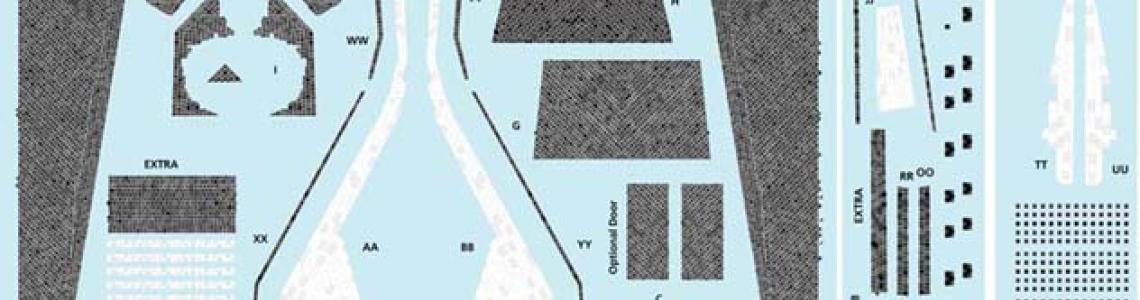









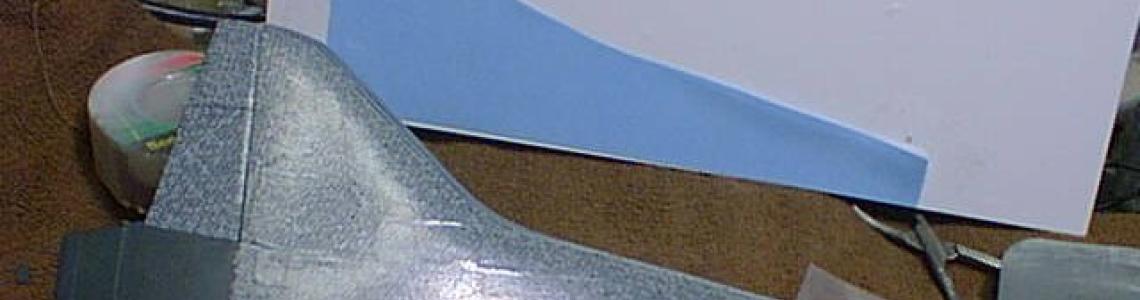

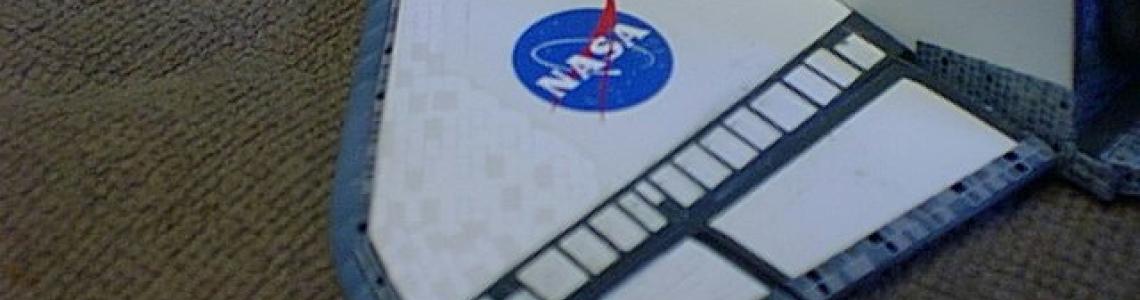


Comments
Add new comment
This site is protected by reCAPTCHA and the Google Privacy Policy and Terms of Service apply.
Similar Reviews