MV-22B Osprey
Hasegawa has produced the first production model of the Osprey VTOL transport in 1/72 scale, the MV-22B. In 1988, Italeri came out with a kit (# 175) of the preproduction version, which was designated at that time the V-22A (later to be changed to MV-22A). It would be very difficult to modify the MV-22A into the "B" model. Thankfully, modelers do not have that problem now due to Hasegawa's latest release. This article will not go into the long history of VTOL aircraft or into the difficult development of the Osprey that can be found in other sources. (such as The Dream Machine: the untold history of the notorious V-22 Osprey by Richard Whittle, 2010).
The kit comes in the familiar light grey plastic that Hasegawa uses. There are twelve sprues to be found upon opening the box; one sprue for the clear canopy and windows, one clear sprue for the display stand, one sprue for the poly caps and sprues F and G comes times two, the remainder of the sprues deals with various parts of the aircraft. The external recess details are petite as are the raised features and match those found on the actual aircraft. You can display your model on the ground or use the display stand for the in-flight/hover presentation. There are several things you can not do with this model, one is to rotate the wings 90 degrees for storage or two fold the props back around the nacelles. The cargo hold inside the model is blank, devoid of details so it's best to keep the ramp closed. Perhaps by the time you read this some enterprising photo-etch or resin company will have fixes to these issues or at least be working on them.
I'll be going thru the construction steps one by one noting things that may be a problem or where I did something else and how that worked. In Step One, fuselage assembly Hasegawa would have you glue in the various bulkheads, nose wheel bay, fuselage side windows and the cockpit. They also want you to paint the cargo area in FS 36231 (dark gull grey). That's all fine but I deviated on several points. First, there are only three pins to locate the fuselage; one on the nose, one on the top and one on the bottom. This leaves vast areas unsupported and very flexible, that's not good. I used an old vacuum form technique of cutting plastic strips then glued them onto the edges to form lips that would support the glue joint (see photo). Then since the cargo area is blank I decided to keep the ramp closed and painted this area black instead of grey. In addition, the cockpit fit is loose and if you glued it to one side the resulting gap on the other side would be big. I did find out that the cockpit can be easily slip into place when the fuselage is together, so I left mine out till much later. Lastly, I left out the side windows till last, I just used masking tape to cover the holes on the inside to keep paint out.
Step Two is the main wing assembly. One thing to note here is that there is a groove on the underside of the main wing (B1) that allows parts C9 and C10 to fit into. Step three is the tail fin assembly with no problems. Although you may want to sand off the fictitious static dispensers that are on one side of each vertical tail. These are attached to the trailing edged in real life. Step Four has you glue the flaps to the wings, glue the tail fin and wing to the fuselage and glue the ramp door (C1) to the fuselage. While I did glue the tail fins and ramp door to the fuselage I wanted to keep the wing as a separate subassembly so I could more easily detail, paint and decal it. At the left rear wing hump there is a detent that is actually an exhaust port on the real aircraft. I opened this up and added details to the inside. Moving on, once the flaps were glued together you'll have to decide how to position them. In straight and level flight the flaps are up, but once the engine nacelles start to rotate up the flaps start to deploy and at full hover the flaps are fully deployed. If you have reference photos of the plane you're modeling check them out. In addition on my flaps I used strips of .010" plastic to form tracks at the flap's end plates that are used as guides as per the real aircraft. Then I replaced part B10 (cover) with a strip of .125" x .020" plastic whose sides were beveled as I thought this was more representative of the actual plane. Finally, I drilled four .020" holes into the wing's rear surface to place .020" metal rods to replicate the flap's push/pull rods using aircraft photos as a guide. The flaps were attached to the wing and the cover added after both wings and flaps were painted and decaled, which is much further along.
The next step (Step 5) is very busy with the installation of various antennae, lexes, Pitot tubes and crew grab handles. Part D3 and D4 are what I call saucer antennae, two are provided but you'll have to check your photo references as some aircraft used two while many Ospreys used only one and that one was on the left side. I left off the installation of the Pitot tubes till at the end to prevent breaking them from handling. The top fuselage lexes ( C3 and C4) were glued on but my reference photos show support brackets on both the upper and lower surfaces. Using strips of .005" plastic I added these. (see photo) I also did not like the simplified appearance of the kit's crew grab handles (G2) so I made new ones out of bits of plastic and wire, which I thought looked much better.
Steps Six and Seven relate to nose and main gear assembly and a few other items. The main reason I went with a model in the flying mode was to avoid the numerous punch out marks on the inside of the gear bays, the gear doors and on the tires themselves. You'll have to decide yourself if your model sits on the ground, but even if you go for a hover mode be aware that the gear doors will be open and the gear will be hanging down deployed. The nose gear doors have a large "V" notch on the aft portion of the closed doors making the interior somewhat visible. The kit nose gear is compressed for landing, so I cut off the strut and replaced it with a longer piece of Aluminum tubing that extended the wheels into their proper position inside the gear bay. Which also brings up another point, if you have your model in the hovering mode and the gear is deployed as it should be then you'll have to extend that gear to the uncompressed state. The gear as made is in the compressed state it would exhibit if on the ground, just be aware of that little trap. The instructions have you attach various antennae now and some lights. I would highly recommend you not attach the clear parts K1 at this time, it's easier to add them at the end to avoid all that painting and weathering. Always check your reference photos of the plane your modeling. The plane I'm modeling has an additional antenna on the bottom called a towel rack. Hasegawa provides this part (D2) but calls it an unused part. All I did was file the long part flat and glue it on using my photos as a way to locate its position. But before you start adding on these small parts you'll first have to sand the seam that runs along the bottom thru several raised features. To make sanding easier I removed the raised features and after sanding replaced them with styrene duplicates. (see photo) This also applies to the upper fuselage surface as well.
Step Eight is assembling the pilot and copilot figures. The Hasegawa kit actually provides you with two pilot torsos and two copilot figures. So you can use the two pilot torsos and two sets of the pilot arms to make some lifelike poses for both the pilot and copilot. Steps Nine and Ten deal with the cockpit assembly. As previously mentioned I did not glue the cockpit in earlier so it was easy to paint and decal the consoles, the glue in the seats. Cockpit reference photos indicate that the kit's control sticks are not correct. As these are hard to see I did not correct them, but you're free to do so if you would care to. If I had to do this kit again I would glue the cockpit in at this point as the seam sanding and priming has been done by now and any adjustments to the canopy fit would not interfere with the final painting. When I fitted the canopy the fit was good at the bottom and the front, but was a little narrow on the rear sides. I also did not glue on the windshield wipers (D9 and D10) at this point as they would get in the way of painting and masking. Whenever you decide to attach the canopy it would be to your advantage to paint the canopy top two dark panels a smoke grey, but do this on the inside. I used Tamyia acrylic Smoke (X-19) to do the job.
Step Eleven is the prop rotor assembly, here I can not stress enough the importance of keeping the parts for the right and left props and spinners separate from each other as the blades are handed. It's best to work on one side at a time thru the whole process; gluing, painting and decaling. Say you start with the left props when done set them aside on your table to the left and when you're done with the right props set them aside to the right and don't mix them up. Now Hasegawa has been nice to us and given us four blades per side even when we only need three. There will be a seam on the blade's backside that you will have to contend with. A word about painting the blades, the only time I've seen photos that show nice sharp lines on clean props have been on new planes or where the props have been repainted. There is wear on the leading edges exposing more silver even on stateside planes. The wear is worse in Iraq and especially bad in Afghanistan. Photos also show a yellow film between the black top color and the silver color. To duplicate this I first primed and sanded the props then painted them with a DuPont silver automobile lacquer. When dry I sprayed on a coat of yellow lacquer and later the final black coat was applied. Using some 4000 and 6000 micromesh and water I carefully and slowly wore the finish back from the leading edges. It was helpful to have those extra blades to practice on. Assembling the spinner was straight forward, just remember to put an "R" or "L" on the back plate with a magic marker so you don't mixed these up. Attaching the back plate (F2) to the spinner (F8) is not as easy as it seems, at least to me because the slots made for the three props created three prongs that you somehow had to hold against the back plate with one hand and try to apply liquid glue with the other hand. The solution I came up with used a rubber "O" ring just tight enough to close all three prong gaps at once, which allowed me to easily apply the glue without a struggle. (see photo) After a day to dry I removed the "O" ring and used some sandpaper to clean up any glue marks. It paid off having a box of various size "O" rings in the garage.
Step Twelve is the engine nacelle assembly. There are a couple of things to note here. Hasegawa would have you paint the whole intake face black before you glue on the intake (G15). If you just place the intake on the nacelle and use a pencil or scribe to mark or trace the intake outline that is all you need to paint. I would also suggest that before you glue on the intake (G15) that you paint the inside of the intake white as the instructions show, later you can mask this off when you paint the other colors on. The last issue is the fit between the nacelle and the intake (G15). Some careful sanding and filing will result in a close fit. Step Thirteen display stand assembly is simple. If your model sits on wheels you don't have anything to do. If your model is flying then you assembly the stand and decide to keep it clear or paint it.
The model is basically put together and now the most time consuming processes begin; the painting, decaling and weathering phases before final assembly. Instructions shows a three color scheme that is presently being used by the Marines. FS 36375 ( light compass grey) the lightest color as the bottom color. FS 36320 (dark compass grey) the slightly darker color on the sides. Finally, FS 35237 (dark blue grey) the darkest color as the top color. The masking will be time consuming, no way around that. I used Mr. Color paints as called out in the instructions as they dry semi-gloss and I'm used to working with lacquer paints. A light wet sanding with 6000 or 8000 micromesh and water will knock down any raised masking lines. Most of the decals I used were from the kit and they went down well and had no adverse reaction with Micro Sol or Micro Set that I used. There are a lot of stencil decals that require a lot of close trimming to reduce the decal film. Also you may want to cut some of the long fuselage anti-slip line decals into smaller sections making it easier to fit around raised details on the upper fuselage. As I wasn't modeling either of the planes that Hasegawa chose I had to come up with decals for the serial numbers, squadron numbers, fuselage "Marine" logo and the fuselage national insignia from various sheets. I hand painted the VMM-261 "raging bull" logo from a photo of the plane I modeled taken in Afghanistan in 2010. After several days the decaling was done and the decals were given a coat of Future to protect them as I like to use a dead flat clear lacquer as the final coat. But before that I sprayed some tan color Floquil paint on the plane's undersides to represent the heavy dusting that occurs in Afghanistan. Some dark pastels were used to give a dark streaking effect on the fuselage bottom and on the nacelle's undersurfaces. After the top coat had dried and various touch ups were done all the final little parts could be added. At this stage it was time to add the fuselage side windows. Remember I made this model as a group of subassemblies; the fuselage, the wing and the engine nacelles/props. With access to the fuselage interior I was able to remove the masking tape I had placed to cover the window openings. I then cut off the clear parts and glued them in with some Future. It was very helpful to have access as several times these small windows fell thru into the cargo area and if the wings had been glued on I would not have been able to get them out. Now the Pitot tubes, clear domes (K1), windshield wipers, static discharge whiskers, nato refueling probe and etc....were added and the nacelles/props pushed onto the wings and the wing was glued to the fuselage. If you notice a gap where the front of the wing assembly mates to the fuselage don't panic, as that is normal for this aircraft.
The Hasegawa MV-22B Osprey in 1/72 scale will make into a fine model and I can highly recommend it. The only thing that I would recommend you get is the Eduard Mask set CX384 for the MV-22B, this will save you hours in masking the main canopy giving you fine sharp lines and while it wasn't out when I needed it I have used the Eduard masks they work fine for me. If you like this model Hasegawa is also coming out with the USAF version, the CV-22B in December so it might be showing up this January or February. Regardless, I'm sure in a few months more decal sheets will appear along with photo-etch and resin sets to help you with your creation. None of these you have to use as out of the box this model is still very fine and no doubt Hasegawa will come up with more boxing in the future.
I want to thank IPMS/USA and Hobbico the opportunity to review this model kit.








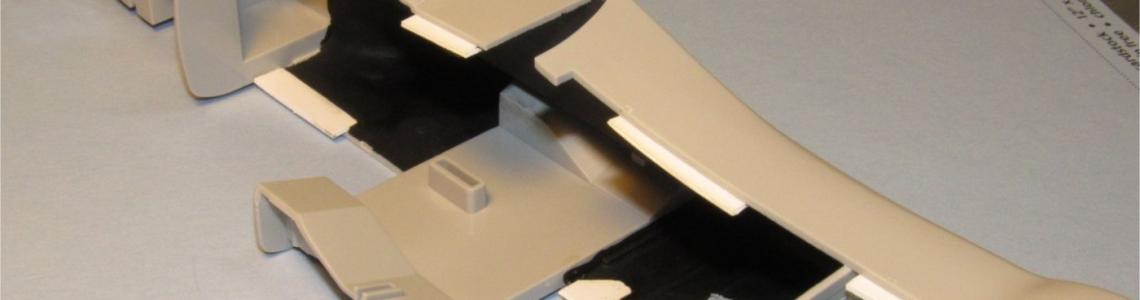



Comments
Add new comment
This site is protected by reCAPTCHA and the Google Privacy Policy and Terms of Service apply.
Similar Reviews