MPCV Buffalo with Bar Armor
Thanks to Dragon/Bronco and IPMS/USA for the opportunity to review this kit.
Background
The MPCV (Mine Protected Clearing Vehicle) Buffalo produced by Force Protection Inc. came out of the US’s experience in Kosovo. It is considered a Class III MRAP. It’s a 6X6 with a V shaped hull to protect the 6 man crew. When installed, the spall liner protects the crew from 7.62 mm munitions as does the ballistic glass. Weighing in at 22 tons, it is powered by a Mack 450 hp diesel coupled to a 5 speed automatic transmission. It is capable of 65m mph. The V shaped hull provides protection from up a 20 kg mine or 15 kg IED. The A2 has an upgraded engine and transmission.
This is the second of three (so far) Buffalo kits produced by Bronco. The first is the basic kit with spare tires mounted to the sides and neither slat armor nor CROWS II. The third kit includes spaced armor in addition to the slats. The version depicted in this kit has full bar armor and an optional CROWS II weapon station with the appropriate controls in the crew compartment.
First Impression
This kit comes in a big box and it is filled to the brim with lots of plastic. There are about 23 sprues of tan plastic plus separate chassis and body parts and 8 tire rims. In addition, there are 4 clear sprues including one with a dozen water bottles. There are a PE fret and two sizes of hose for the arm.
The instruction book is 35 pages long (did George RR Martin write it?) with 59 full Steps plus a number of sub-assemblies. The kit has markings for one vehicle shown in the basic tan color being used by the US Army. There are parts that can be used for a French version, but no decals or painting guide for that.
Chassis and Running Gear Assembly (Steps 1-13)
The first Steps are the chassis and running gear. There were no issues here but note that the forward leaf springs (E75) have a front and rear orientation. They are slightly longer in front to allow part E67 to fit properly. In Step 1, part G21 is to be placed on the driver’s side of the chassis, but the exact location is not clear in this Step. Look for an L shaped guide which is the locator. The part’s open end faces forward. At the conclusion of Step 3, I placed the chassis assembly on a flat surface to insure that the assembly was true and, indeed, it was.
Note that Subassembly 1 in Step One assembles 4 sets of parts E12, E33 and B13. Part E 33 shows up again in Step 5. The instructions say to not glue these. However, you will be connecting the E33 parts from the chassis to those on the axel assembly in Step 10 and if they are not glued upright, they will be flopping all around. My advice would be to glue. Life will be easier.
Within these first few Steps, it became clear that finding parts was going to be a bit of work since these Steps use parts from sprues B, C, E, F and G. When I completed Step three, I took masking tape and labeled each sprue more clearly to making finding parts easier. I made a point of crossing off each part on the sheet as it was used to avoid missing parts. Step one has 17 or 18 parts plus 4 subassemblies.
Everything moves pretty straightforward into Step 7 which is the front axle and tie rod assembly. The kit is designed to have poseable front wheels but the attachment s and parts are tiny so the likelihood of them moving and not breaking is minimal. The tie rod ends are just a bit too small for their connectors and had to be opened.
In Step 8, there is an optional part covering the steering column. In either case, the steering column should be attached to either part B5 or G 20 which is then positioned to fit into the front cover of part G21 from Step one.
In Step 10, when you attach the rear drive shaft assembly to the springs, you must add four lengths of .6mm hose material. I used a dividing compass to get the distance between parts E33 from the first Steps subassemblies and their counterparts on the drive shafts. It turns out the illustrations of these parts is just about the right length so use that as a guide and add maybe a mm more for safety.
Subassembly 6 in Step 9 is one of two optional tow hook assemblies. Check Step 11 and decide which you want to use.
Step 12 is the tire assembly. These are similar to the style used in Bronco’s HMMWV kits, an outer rim with tread pattern into which front and rear sidewall parts fit. Aligning the second sidewall, front or rear was difficult. I smoothed out the inner surface of the tread part, the mating surfaces of the sidewalls and still had to trim the locator pin to get a good fit. While these are designed to rotate on the axles, the mating surfaces would be questionable to achieve this at best. Step 13 calls for the addition of the tires to the running gear/suspension/chassis assembly. I left this off just to reduce the chance of breakage.
In Step 14, you will attach the interior floor assembly to the chassis. Before you do this, however, you have to decide if you’re going to use the CROWS II system. You must open a hole in the flooring near the middle seat on the driver’s side to accommodate the aiming joystick and its support. The instructions, however, don’t tell you this until Step 27, long after the floor has been securely attached.
At this point you may add two optional outrigger looking assemblies whose function is not clear. They are assembled in Step 11 and 13 from plastic parts G27, 36, and E 2 and 3 as PE parts P6. If you choose not to add these, note that you will not trim the tabs on part A9 in Step 13. The reference photos I have show these on Buffaloes in French service. I found no pictures of these on American vehicles so they were left off.
At this point, I painted the assembled chassis with AK Acrylic Iraq/Afghanistan tan and the tires Tamiya NATO black, since Floquil Grimy Black is no longer available locally. As I did at Steps 3 and 10, I tested the alignment of the suspension, but this time with the tires loosely attached. Again, this was good and square with all the tires touching a flat surface.
Thus concludes the lower assembly of the mode and in Step 14, we will begin with the interior.
Interior Assembly (Steps 14, 19-23; 25-27)
Step 14 begins the interior assembly by placing the floor section into the chassis and attaching the right wall and a few smaller pieces. At Step 16, /13, it would be good to reverse the order by centering the PE Step (P29) onto part A5 before adding parts M30. In Step 16, several subassemblies are done and the left interior wall is added. Sub Step 14 has you assemble the steering wheel/column. The kit allows for a tilting steering wheel which I guess would be helpful in adding a driver but is superfluous in a closed up vehicle. Parts E71 are fire suppression tanks and should be painted red. I believe G10 maybe be also and it was painted rd as well. I painted the floor NATO black and the rest of the interior sections the same color as the exterior.
Jumping ahead to Step 19, the dash is assembled. Decals for the gauges do not all correspond completely to the illustration but this is moot since they are small and will be hard to see in the finished kit. They responded well to MicroSol. In sub Step 16, part G36 also appears to be part of the fire suppression system and was painted red. I added a bit of copper wire to connect the hand set to the radio
The interior again jumps a Step to 21 to assemble the six seats, each consisting of 6 parts. These are all identical with well molded four point harnesses. I painted them olive drab with black straps and metal quick releases. If you are using the CROWS II, you will assemble the monitor in this Step. Again, this is the same as in the M1114 kit.
In Step 25, you will assemble a control box of some sort. It calls for 6 parts P14 which appear to be toggle switches. The PE fret gives you 12. There’s a reason. These parts are so small they can’t be used. I cut three from the sprue and they all immediately disappeared. The assembly attaches to an interior wall and may not be particularly visible from the outside. I replaced the PE parts with small bits of Plastruct strip.
In Step 26, you will assemble the hood. Note that there are two almost identical hoods, part A6 and part U17. The instructions call for U17 which has a different arrangement of wiper blade slots. Guess how I learned this!
The armored glass in this vehicle has a green tint. I achieved this by air brushing Alclad II Lacquer Armored Glass on. It lay down super smooth and nicely translucent.
External Assembly (Steps 23-39)
Step 27 finishes the interior assembly and segues into the external assembly. At the bottom of the page in Step 27, there is a box showing the assembly of a PE hood latch depicted as optional. It is not completely clear at first glance that the option is to use the PE assembly or a less detailed, but much less labor intensive plastic part. This becomes obvious in Step 35. Assembling the PE latch was a bit time consuming, since you have to align a tiny handle into two holes in the latches proper.
Step 28 involves the addition of the roof hatches. If you want them closed, you can add them here and will have no problems of dislodging them as you continue working on the model. If you want them open, the should be added at the end (See FINAL ASSEMBLY).
In Step 29, you are to attach the supports for the rubber dust shields and the shields themselves. This might be best put off until later as you will be handling the body a lot in the next few Steps and the supports could easily be broken off and the shields might just get in the way. In Step 31, sub steps 31 and 32 are mirrors. These might benefit from the application of bare metal foil over the clear parts.
Step 33 is the assembly of the exhaust, not particularly difficult but a key way would have helped get the correct position for the pipes and muffler so they sit correctly on the side of the body.
In Step 34, you will be adding two roof mounted lights, parts E11, E26, H4 and H7, along with P3.I don’t know if they are search lights or safety lights. Both are shown in the instructions as having clear domes. In any case, both got a bit of overspray when I tinted the windows. One came clean and completely clear and the other fogged and could not be brought back. Online pictures show Buffaloes with these domes, either clear or dusty/fogged. Some show the front light without a dome at all. I opted to use the clear dome on the back and leave the fogged one off and just have the light on the front. As a side note, the online pictures show the light housing to be black.
Step 37 calls for the removal of two bracket like moldings at the rear bottom of the chassis. This is where the PE taillight housings attach and it appears these molding might make a good guide. In any case, the timing of the removal is odd since, if you were following directions exactly, you’d be cutting or filing off parts while trying not to break off tires, mud flaps, and dust guards. If these have to be cut off, doing so in Step 1 when nothing has been attached to the chassis would have made more sense.
At his point, I added the tires and dust flaps. Next, I added the glazing. As with all clear parts in the kit, the winsield and windows were secured with Testor’s Clear Parts cement. Note that the windows have a slight bevel on one side to aid in their placement.
Step 39 calls for the assembly and addition of the antenna array, I assembled the antennas with .5mm brass rod rather than the recommended stretched sprues and left these off for the time being.
Crow II Assembly (Steps 17-18)
Steps 17 and 18, which are strangely inserted in the middle of the interior assembly Steps, build the optional CROWS II remote weapons system. The second seat on the driver’s side has the monitor and joystick to control the system. This is mostly the same kit from Bronco’s M1114 kit with a couple minor variations and additions. It is a small and complex assembly so following the Steps is essential. You have the option of an M2 .50 caliber or an M240 7.62 weapon. Each has several parts and assembles well. I diverted very slightly from the kit here to use a new M3 Dragon .50 Caliber from Live Resin which fit in the cradle nicely. The instructions and later illustrations do not indicate that part T26, the ammunition feed chute, must be carefully trimmed and bent to fit properly between the chosen gun and the ammunition box. This was made clear in the M114 instructions. See photo for the correct positioning of the chute.
Arm Assembly (Steps 40-42)
The arm is assembled in Steps 40 through 42.To be able to position the arm or keep it movable, you will need to use extreme acre in gluing parts together. Several struts are glued into two part cylinders and may easily become fused. I replaced parts D47 and D 49 with .5mm brass rod. D49 required me to drill a locator hole in the bracket after removing the piston. Part D54 has to be carefully placed in the assembly of parts D45 and D46 which then has to be fitted into the assembled parts D55 and D56.
In Step 41, Add parts D14 and D21 to part D55 before gluing Parts D55 and D56 together. The locator holes go completely through D55 and will allow glue into and fuse arms together. Both parts D22 should have the opening gently and slightly increased to allow the pistons (D48 and D50) to move freely. While the pictures are clear enough, parts D28 are to be glued to parts D48 and D50 after the pistons have been slid through parts D22 which are then glued to the cylinders D52 and D51.
In Step 43, you will combine the previous sub assemblies with their mounting arm, parts D1 and D20. These two parts have a very thin joint with no locator pins and must be glued with 5 movable parts. Adding a few bits of plastic strip will likely make this an easier and stronger joint. I didn’t and had to use a good deal of Citadel Liquid Green Stuff to smooth the top.
Slat Armor Assembly (Steps 45-54, 57-59)
The slat armor is well molded but delicate. Several bars had breaks in them which were easily repaired with a drop of cement. You need to take extreme care in removing the individual panels from the sprues and avoid too much pressure.
Step 44 covers the assembly/placement of the spotlights on the slat armor. There are three types of lights. Twelve with backing and handles and normal lenses and 14 each with upright or L shaped bases whose lenses look like LED’s. These require PE parts to attach and there are only lenses enough for up to 14 in any combination of the two. While more lenses would have been nice, clear epoxy will work as well and whatever lighting array you chose, you will have up to 28 spotlights for other projects, such as M1114 and M1151 HUMVEES which often have added spotlights none are included in the kits. While I added the PE backing plates to the slats, I held off attaching the lights themselves until after adding the slats to the body since there would be a high likelihood of them getting damaged.
The first thing to note is that in Step 45, two parts L12 are mislabeled and should be parts M12. They are correctly identified on the next page, however. As you work in Steps 45, 47, 49 and 50, note there are several different panels on each side and they have a front/rear and top/bottom alignment. I laid out each side assembly on way paper while mating them with parts M11. These have to be carefully placed as they will be the base for attachment bars between the body of the truck and the armor.
In Step 46, you will assemble a pair of parts M32 and U24 and U25 for two assemblies. When correctly placed mating the locator pin and hole on the A pillar, U24 comes out about 2mm short in step 48 when you have to connect to the slat assembly, L13. The lower brace, U31 mated well between the slats and the body. I removed the assemblies from the A pillar did surgery on parts U24 and preemptive surgery on U25 replacing the braces with appropriately sized strip styrene cut longer than needed and cut back to the right length when installing the slat assembly.
In Steps 47 and 50, you will need to be precise when attaching parts M11, 18 and 19 to slat sections L1, 2 and 3 and L6, 7 and 8 as these will be the locators for pars M1, 2 and 3, the rear brackets on each side. The brackets attach at an angle, but it is not clear in the instructions exactly what that angle is. It might be good to tack the brackets the M1, 18 and 19; however, by attaching them to the body and aligning the ends, you will get the correct angles, too.
When the side slat assemblies are correctly attached, i.e., the side braces are equal, the edges straight and the front attachment braces in place, the opening for the gate is tow mm too wide. Leaving the gate fully open will hide this problem.
In Step 52, the side slat assembly and windshield slat panels are attached. This step does not show the attachment of parts U15 and U16 which are brackets that go on the driver’s side and passenger side, respectively. They are clearly shown in subsequent steps. These attach to the side slats, windshield slats and braces parts U24 and U25.
In Step 53, you will assemble the rear slat panel with the option of having the access panel open or closed. You need to use hinge M25 for the open position and these attach to the bolt detail by one of the base sections.
In Step 59 you will add braces f\or the bumper mounted slat assemblies. Part M15, (one for each side) which connects the bumper slats to the angled side slats, is too long. (Better too long than too short, I guess.) You will need to measure the needed length and cut the brace back accordingly and, ideally. File the end you cut to give the tip a rounder appearance, though, in reality, this will not be all that visible.
Thus completes the major assembly of this kit. The remaining work will be the addition of the roof hatches, CROWS II, mirrors, antennas and spotlights.
Final Assembly
At this point, I began adding the last parts. The hatches are opened on my kit so I needed to use the longer struts, parts E65. Each hatch has two and the fit perfectly between the hatch and the roof. Since I used the CROWS II, I had two extra, a good thing, since two snapped during clean up.
These final parts attached without drama. However, having to carefully reach around and turn the model as more of these small and protruding items were attached reinforced my belief these should be added at the very end of the build.
Decals and Paint
As mentioned earlier, kit decals responded very well to Micro Sol. There are two decal options, with two different front bumper codes. No information is given about the units or deployment. You will need to apply decals before attaching the slat armor since several are behind the armor. The Duke antenna placards should be applied before attaching the antennas to the truck. The CROWS II decals, too, should be applied before attaching the unit to the roof.
The Buffalo is shown in one color scheme…modern tan. I used AK Interactive’s acrylic US Modern Vehicles Base with a bit of their OIF & OEF US Modern Vehicles Wash Enamel to bring out some detail. Tires and dust guards are Tamiya NATO black and the seats are Vallejo Model Air Olive drab with their Model Color Black Gray seat belts. Clear green, for the armored windows, is “Armored Glass Lacquer from the Alclad II line, clear red is from Gunze Mr. Color and amber came from an ancient bottle of Tamiya clear orange. The exhaust is Model Master gun metal metalizer. I used a Grex Tritium TG airbrush for the acrylics and a Badger 150 for the lacquer based paints, both powered by a Grex compressor.
Assessment
This is not a kit for the beginner nor the faint of heart. There are a tone of parts and a lot of Steps in the assembly. Some of the PE parts are fiddly and tiny and of questionable value (part P11 comes to mind). While most of the assembly is straightforward, there are several steps that would have made sense being placed earlier in construction, such as most of Step 46. A couple errors show up in the instructions when assembling the slat armor and are noted in the text.
It would have been nice to have measurements for the hoses as you cut them and to have had some more color callouts for the interior. Indication that the assemblies in Step 11, sub step 8 and 9 were not used in US vehicles or the inclusion of French colors and decals as an alternative would have been good to have.
The running gear repeatedly set up nice and level and needed no coaxing to get all 6 tires on the ground and even.
Almost everything fit exceptionally well except for part U24 and U25 which are too short. Since the target market for this kit would be a more experienced builder, the failure to recommend bending the ammo chute and even showing it unbent in the completed sub-assembly pictures, is a forgivable, if strange, oversight. The correct bend only shows up in the decal guide for the CROWS II.
The parts layout and sprue identification illustrations indicate only one sprue with unused parts, which could lead to some concern in a less experienced builder. There are a few left over parts that will be useful to the modern armor builder, such as a Rhino device and Duke antenna as well as a couple personal communication devices, a pair of M4’s and a dozen or so water bottles. Lack of detail painting instructions, beyond lights and reflectors is an issue, since there aren’t a lot of online interior pictures and searches often lead to other model builds.
All that said, this is an enjoyable, if long, build and presents a pretty impressive looking final product. It is worth consideration by experienced builders simply because of the overall complexity of the kit and the many small parts in both PE and plastic. I’m including a picture of the completed model next to an Academy M1025 HMMWV to give some sense of scale.
References
- US Army and Marine MRAPS, Osprey Publishing, Mike Guardia, 2013
- U.S. MRAPS in Action, Squadron Signal Publications, John Adams-Graf, 2013
Materials List
- AK Interactive
- US Modern Vehicles #122 Acrylic
- US Modern Vehicles #121 Enamel Wash
- Alclad II
- Armored Glass Lacquer
- Plastruc
- Cement
- Tamiya
- NATO Black #XF-69
- Testor’s
- Glosscote and DullCote laquer
- Vallejo Arylics
- Model Air #71.013 Olive Drab
- Model Color #70.862 Black Gray
- Model Color #70.081 Brass
- Model Color #70.865 Oily Streel
- Zap-A-Gap Green
- Zip-Kicker
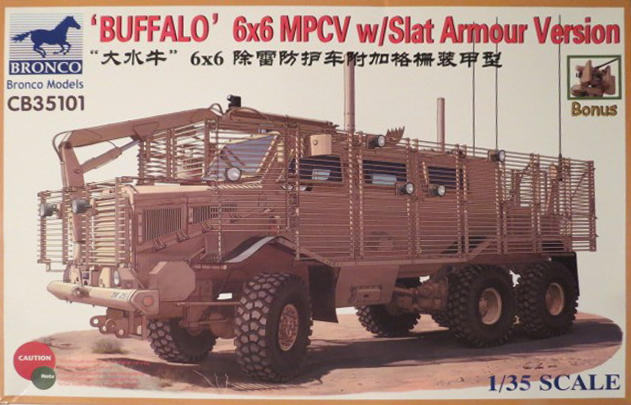


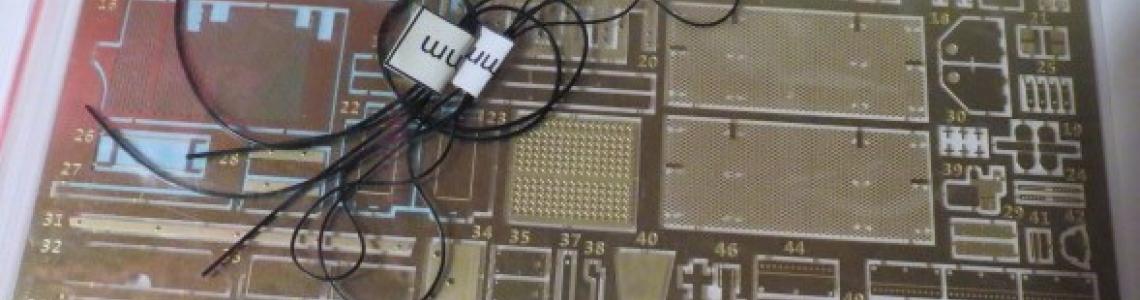

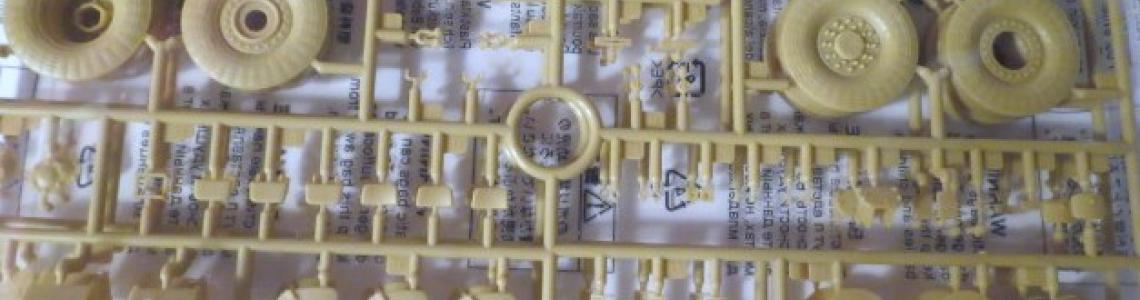
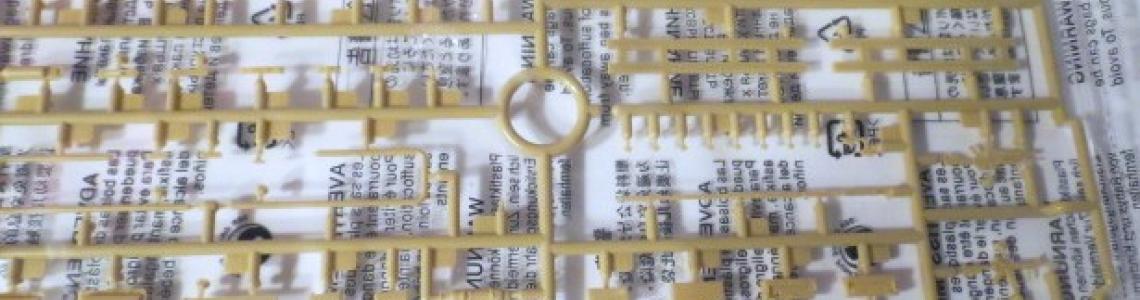

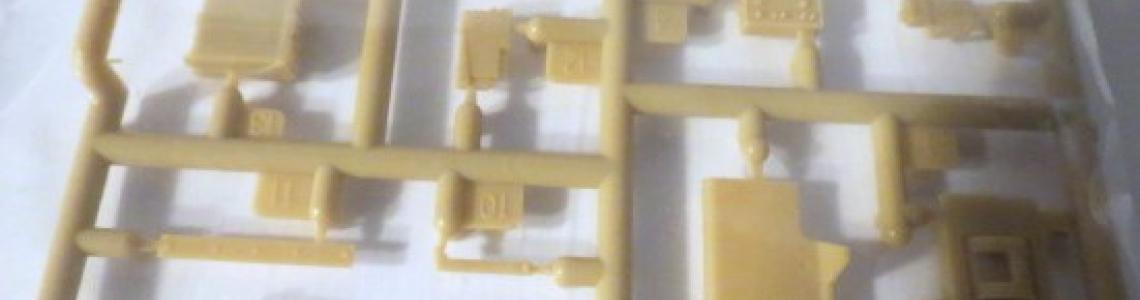






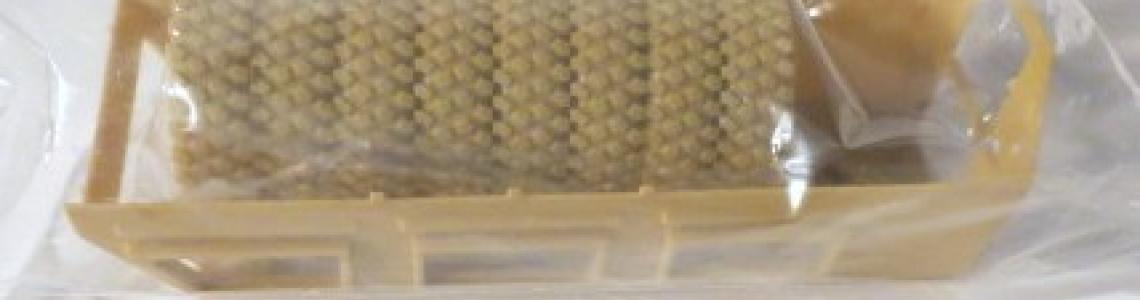



















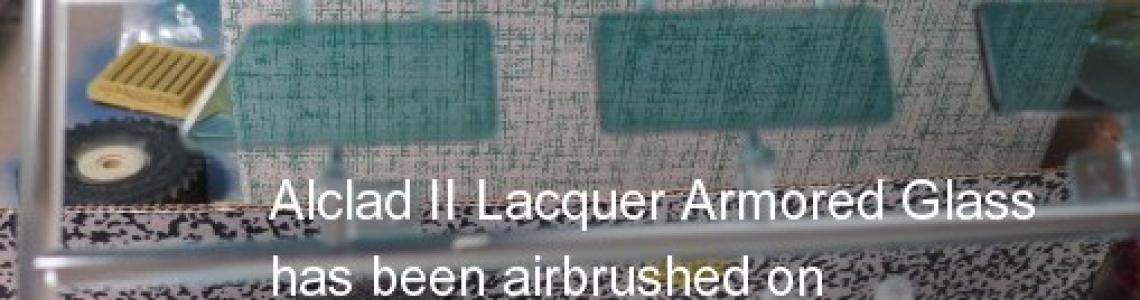

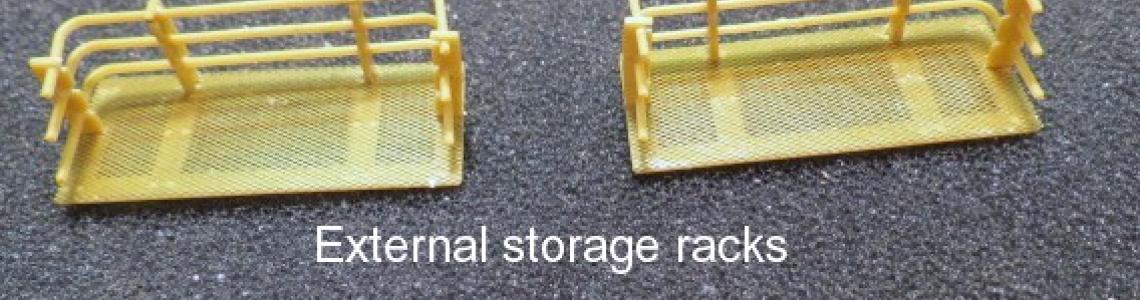






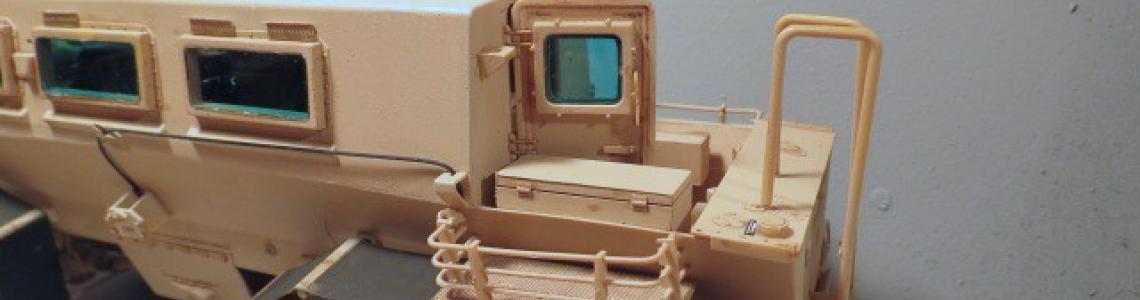







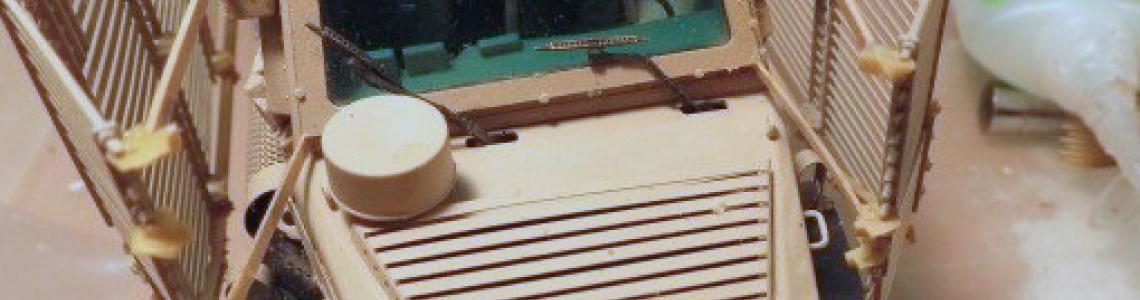

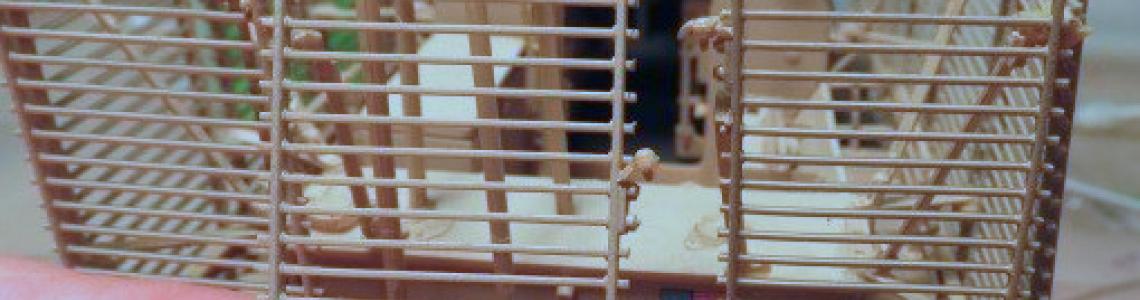






Comments
Add new comment
This site is protected by reCAPTCHA and the Google Privacy Policy and Terms of Service apply.
Similar Reviews