MiG-21MF Interceptor ProfiPack
Last summer Eduard released the first of its 1/72 MiG-21 kits. The kit depicts the MiG-21MF (NATO reporting name - “Fishbed J”) aircraft that were built at the Gorky factory. These aircraft were primarily exported to the German Democratic Republic, Poland, Czechoslovakia, Romania and Bulgaria. Some of these aircraft were subsequently re-sold or passed on to other countries, such as Mali which acquired several aircraft from the Czech Air Force. According to Eduard’s instruction sheet, production only ran for two years before being closed, so only a limited number were actually built.
As a ProfiPack, the set not only includes the kit itself, but also two decal sheets (one of the markings specific for this boxing, the other a sheet of stencils), a color photo-etch set (70141-LEPT1) and a canopy mask set. There are four sprues of parts, three medium grey ones and the now traditional circular clear sprue with the canopies, lights and instrument panels. Two of the grey sprues are for the airframe and the third one provides the pylons, weapons and external tanks. The molding on all of the parts is superb and my only gripe would be that some of the parts suffered from a slight molding seam. It is easy to fix by scraping with a hobby knife or a sanding stick, but beware of it as the tolerances in the kit are so tight, sometimes the molding seams get in the way. The parts key in the instructions indicate a number of items that are not used on the aircraft depicted in this boxing, a clear indication that other versions are forthcoming. The kit provides five marking options – one each from Poland, Czechoslovakia, German Democratic Republic, Romania and Mali. The Polish aircraft is overall natural metal, the Czech and Romania aircraft are light grey, while the east German and Mali aircraft are camouflaged.
Construction starts with the nose gear bay and right off the bat you have to decide which aircraft you want to model as the interior color of the gear bay varies depending on which jet you are building. I chose the Czech aircraft as I avoid natural metal whenever I can and as I had already planned on using the Mali markings on the MiG-21MF overtrees set I also received for review. The Czech aircraft had light gray gear bays so I painted it Tamiya XF-83 Medium Sea Gray 2.
The next step is to assemble the cockpit. As the Gorky MiG-21MFs were built late in the aircraft’s production cycle, the cockpit is the lovely turquoise blue-green color used by Soviet aircraft manufacturers. The instructions give you a mixing guide for recreating this color using Gunze/Mr. Color paints. As I didn’t have any of the colors recommended, I mixed my own version using four parts of Tamiya Sky Blue (X-14) to one part Tamiya Clear Green (X-25). While not a perfect match for the pre-painted photo-etch parts, it was pretty close, especially since it was going to be in a tiny cockpit.
Again as this is a ProfiPack, there options for constructing the cockpit and the instrument panel: (i) using the kit parts with the molded details and painting them yourself; (ii) using the kit parts, painting them blue-green and then applying the kit supplied decals; or (iii) using the blank parts provided and attaching the pre-painted photo-etch detail parts. I opted for number (iii).
Regardless of which option you pick, the instrument panel parts are found on the clear sprue. If you decide to follow either option (i) or (ii) above, you will need to paint most of the panel the blue-green interior color. I also recommend that regardless of which option you use, paint the backside of the instrument panel parts flat black to prevent see-through. It will also give some depth to the instruments if you use the decals. The photo-etch set includes a small oval ring that you are supposed to attach to the front of the radar scope. This is a very nice detail, but I passed on using it due to its small size and my old eyes. I painted the raised part of the radar scope flat black, including the screen, and then I painted the screen Tamiya Clear Green to give it the old CRT look.
Once the cockpit tub has been constructed, the next step is to paint and assemble the fuselage portion of the main landing gear bays. Again the color will depend on which aircraft you are building. I recommend painting the parts before assembling them as there is some detail painting to be done with other colors and it is easier to do this before assembling the unit.
A really nice touch is the inclusion of a complete exhaust section for the engine, however, as the engine fits very tightly in the fuselage, about all that will be seen is the exhaust nozzle and the rear engine canister. The instructions provide full painting instructions for all of these parts as well.
Now that all of the interior bits have been assembled, it is time to prep the fuselage for assembly. This requires the painting of several colors as the interior of the intake is dark iron, the cockpit sides are blue-green, and the rear fuselage around the engine is silver. I also painted the area where the main wheel bay would be mounted light gray to match the wheel bay I had already painted. At this stage you also need to prepare and attached the cockpit sidewalls. As with the side consoles, there the same three options, so I continued with the provided photo-etch parts. Be careful when bending them and attaching the photo-etch to ensure you have the right angle and the right placement. I was off slightly on one side and did not discover it until I tried to mate the two fuselage halves and discovered they would not close around the cockpit. I ended up snipping off part of the photo-etch on one of the side consoles in order to get everything to fit. The instructions tell you to attach the photo-etch cockpit sills at this time as well, but I decided to hold off on those parts until final assembly as I was pretty confident I would knock them off otherwise. Be sure to glue in the radome mounting ring before closing up the fuselage as it will not fit afterwards.
Next up are the wings. Eduard has molded the lower wing as one piece including the fuselage section. This ensures the wings are at the correct angle. However, before committing to glue, you will need to paint the wing section of the main landing gear bays the appropriate color and to drill out the holes for the underwing and under fuselage pylons. The locations of most of these are flashed over holes in the lower wing, so you will need a very small drill bit and a pin vise to drill through the wing. For the aft hole for the outer wing pylon, be sure to turn the wing part over and drill this hole from the bottom, otherwise your will discover that you have drilled the hole in the top of the wing, not the bottom as Eduard has molded part of the upper wing with the lower wing. So far I have only managed to remember this step once out of three kits! Before gluing on the top wing, you also need to paint and insert parts E12 and E2 from the clear sprue which are the underwing landing lights and some tanks or reservoirs in the landing gear bays. I painted the interior side of the landing light Testor’s Chrome Silver and painted the tanks/reservoirs according to the instructions but using Tamiya equivalents. The top wings are attached next and the fit is excellent. The joint of the section of the upper wing that is molded with the lower wing follows a panel line and is nice and tight, so be judicious with the glue.
Once the wings have dried, the next step is to assemble the fuselage, wings, rear fuselage section, fuselage spine, and intake ring. Be sure to glue the main gear bay in the wing section before assembly. Check the fit carefully as it does have a front and a back and the mating surfaces will not match if you have backwards. I left the fuselage spine off initially to make it easier to clean up the seam where the aft fuselage section attaches as I had just slight mismatch (I suspect it was my error not Eduard’s as I did not have a seam on the second MiG I built). I also had to do a little filling around the front edge of the wing to fuselage joint on the bottom of the fuselage as I had a small gap. Mr. Surfacer addressed this problem nicely.
One of my favorite features of Eduard’s design of this kit is the use of a separate part for the fuselage spine and vertical tail. Not only does it allow you to avoid filling a long seam down the top of the model, but it will also allow Eduard to model different variants of the MiG-21 family fairly easily as many of them feature different spines and/or vertical tails. In addition, the engineering of this part is superb and mine fit right into place without any filling required. Eduard has molded the tail mounted “Odd Rods” IFF antennas as part of the fuselage spine, a nice feature, but surprisingly the opposing set under the nose is not provided in the kit. The photo-etch set includes a replacement set for the tail and a separate one for under the nose, but the omission of the under-nose set in the base kit is surprising. If you don’t purchase the photo-etch set, the nose antennas can be made from stretched sprue cut to the correct lengths.
The nose intake ring also fits nicely and required just a light sanding to fair it into the rest of the nose. At this stage the instrument panel shroud is painted and attached along with the heads-up combining glass and a couple of very small parts for what appears to be either the gun sight or the projector for the heads-up. Next you attach the panel right in front of the cockpit to which the windscreen is attached. Unfortunately, this is one of the few places on this kit that I had a bad fit and had to do some filling and sanding. My assumption is that this panel is separate as it varies between different versions of the MiG-21, but I don’t know for sure. I left the windscreen off pending masking it.
Next up was the addition of the horizontal tails, the flaps, ailerons, and a number of small intakes on both the upper and lower fuselages and the installation of the large ventral speed-brake section. Eduard gives you the option to display the large speed-brake either fully retracted or partially deployed. As I planned on installing the large centerline tank, I opted for the closed speed-brake. At this point you also attach the GSh-23 gun pack, the under fuselage strakes and the ventral fin. I left off the landing gear, the landing gear doors and the underwing “T” antennas for painting. While all this dried, I used the masking set to mask the canopy and windscreen then tacked them in place for painting. I also masked the landing lights at this point. I recommend not attaching the pylons until after painting and decaling as I discovered it was rather difficult to decal them on the model as there is not much room between them in 1/72 scale.
The first step in painting was to paint the various antennas on the vertical tail, ventral fin, main gear doors, wing leading edges, and under the fuselage and wings. They were all painted Mr. Color C66 bright green. I also painted the radome C66 at this time. Once dry all of the antennas were masked using the masks provided in the kit. As I had selected the Czech Air Force MiG-21, I painted the whole airframe Tamiya XF-83 Medium Sea Gray. I then masked off the exhaust area and painted the forward part Metalizer burnt metal and the aft section Tamiya aluminum to get the two tones evident in photographs.
After unmasking everything but the canopy and the landing lights, I sprayed a couple of coats of Future in preparation for decaling. The decal sheet of stencils provided by Eduard with the kit is comprehensive to say the least as there are 171 different decals on the sheet. Granted the sheet also includes stencils for the external tanks, weapons and pylons as well, but there are still a lot of stencils to apply. I spent several hours over a couple of nights getting them all on. As there were so many of them to apply, in order to keep track of what I had put on and what I had left, I photocopied the decaling instructions and checked off each decal once I had applied it.
While the decals were drying, I turned my attention to the ejection seat. The kit parts are nicely enhanced by the harnesses included in the photo-etch set and the result is a nice replica of the KM-1 seat. I also constructed and painted the three external tanks and the two Atoll missiles I had decided to mount the kit. Interestingly the external tanks have raised panel lines, which is actually correct for the MiG-21, but they are a little over-scale, so I sanded them down a bit to make them less prominent. Painting was simple as the tanks are the same gray as the aircraft and the missiles are white with black noses. The missiles were also decaled using stencils provided on the stencils sheet while the tanks had the aircraft number added from the markings decal sheet.
Once everything has been decaled and flat coated and dried, I removed the masks from the canopy, windscreen and the landing lights and began the final assembly. I started with attaching the landing gear (which were previously painted along with the wheels) in order to see if I had a tail sitter or not. The main gear is designed so that they fit securely in place, but the nose gear was a bit touchier as it is more of a butt joint instead of a slot. I used slow setting superglue to give me time to get things properly aligned. I also installed the external tanks and the missiles and their respective pylons at this stage. As I suspected, the model was slightly tail heavy, so I was glad that the radome had not yet been attached as that allowed me to insert some weight between the radome mounting ring and the nose gear bay to ensure the nose stayed down.
Next I installed the pitot tubes, the underwing “T” antennas, the Odd Rods antennas under the nose and the radome. Eduard has designed the radome so that two indents on the radome are supposed to slide onto two raised peaks on the attachment ring. As the indents are very small and of course not visible once you slide the radome into the fuselage, I found it very hard to get them exactly aligned correctly and it took me longer than I expected to get the radome on. Next time I think I will try slicing off the raised peaks as the radome is symmetrical and one color, so I think I can just slide the radome into the mounting ring and not worry about vertical alignment with the indents and peaks.
As I had added so much photo-etch to the cockpit, I decided to pose the canopy open to show it all off. Eduard includes the support strut that helps keep the canopy in place when it is open, but it is not clear from the instructions where to attach the bottom part of the strut. After checking photos online, I attached it to the small lip molded at the center of the inside of the windscreen part.
I completely enjoyed building this kit. Eduard has done an outstanding job with the kit and while I had a couple of fit issues, I am still not sure if it was the kit or me. I guess I will just have to build a few more to find out!
To say that this kit was eagerly anticipated would be an understatement, as while Fujimi released MiG-21 series years ago, the MiG-21 was due for an updated treatment and Eduard has done a great job. I hope that this is just the first of many MiG-21s from Eduard in 1/72 as there are a lot of variants to make, and as the aircraft was operated by a huge number of countries, there is a wide variety of paint schemes and markings options to choose from. Highly recommended.
Thank you to Eduard for the review sample and to IPMS/USA for the chance to review it.


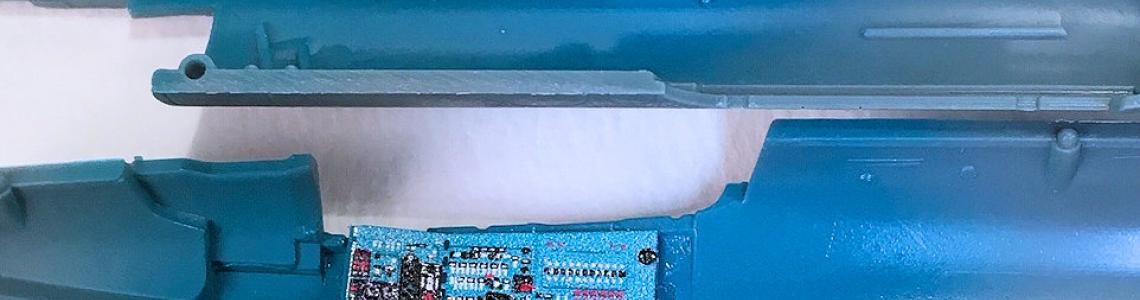

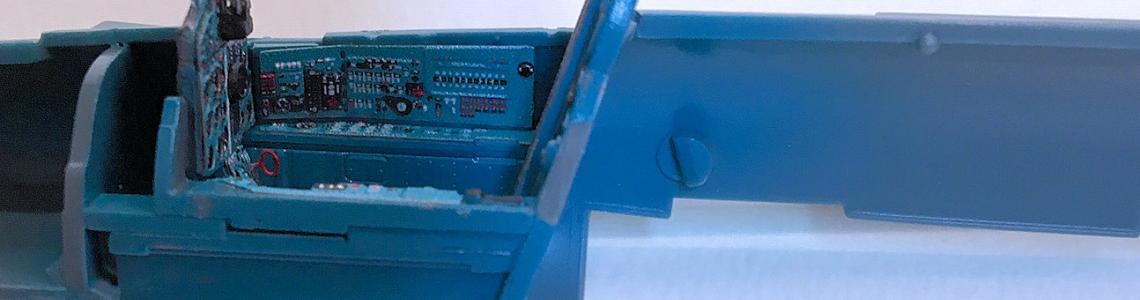







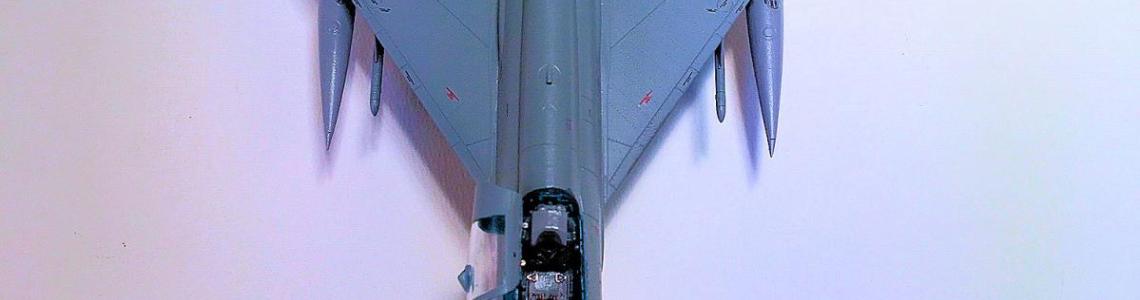
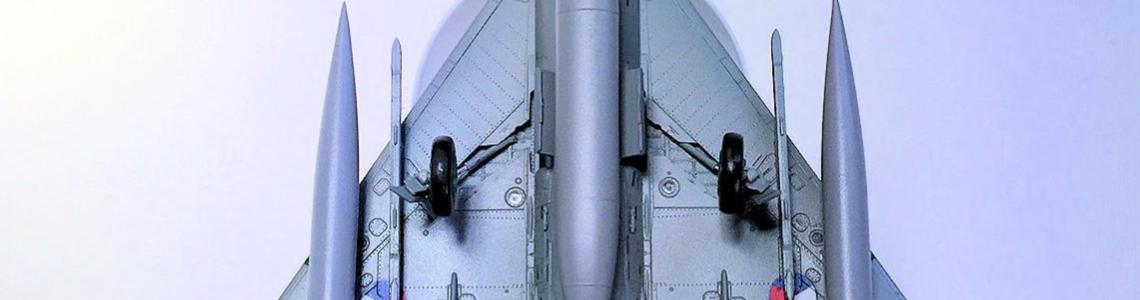


Comments
Add new comment
This site is protected by reCAPTCHA and the Google Privacy Policy and Terms of Service apply.
Similar Reviews